
My early experiments with IoT involved standalone sensors, breakout boards, Arduinos, Raspberry Pis, and a soldering iron. It was a lot of fun, but it took ages to build even the simplest of projects.
Therefore, I was super excited when I discovered that Electric Imp had a self-contained IoT hardware developer kit and a library to access MongoDB Stitch directly.
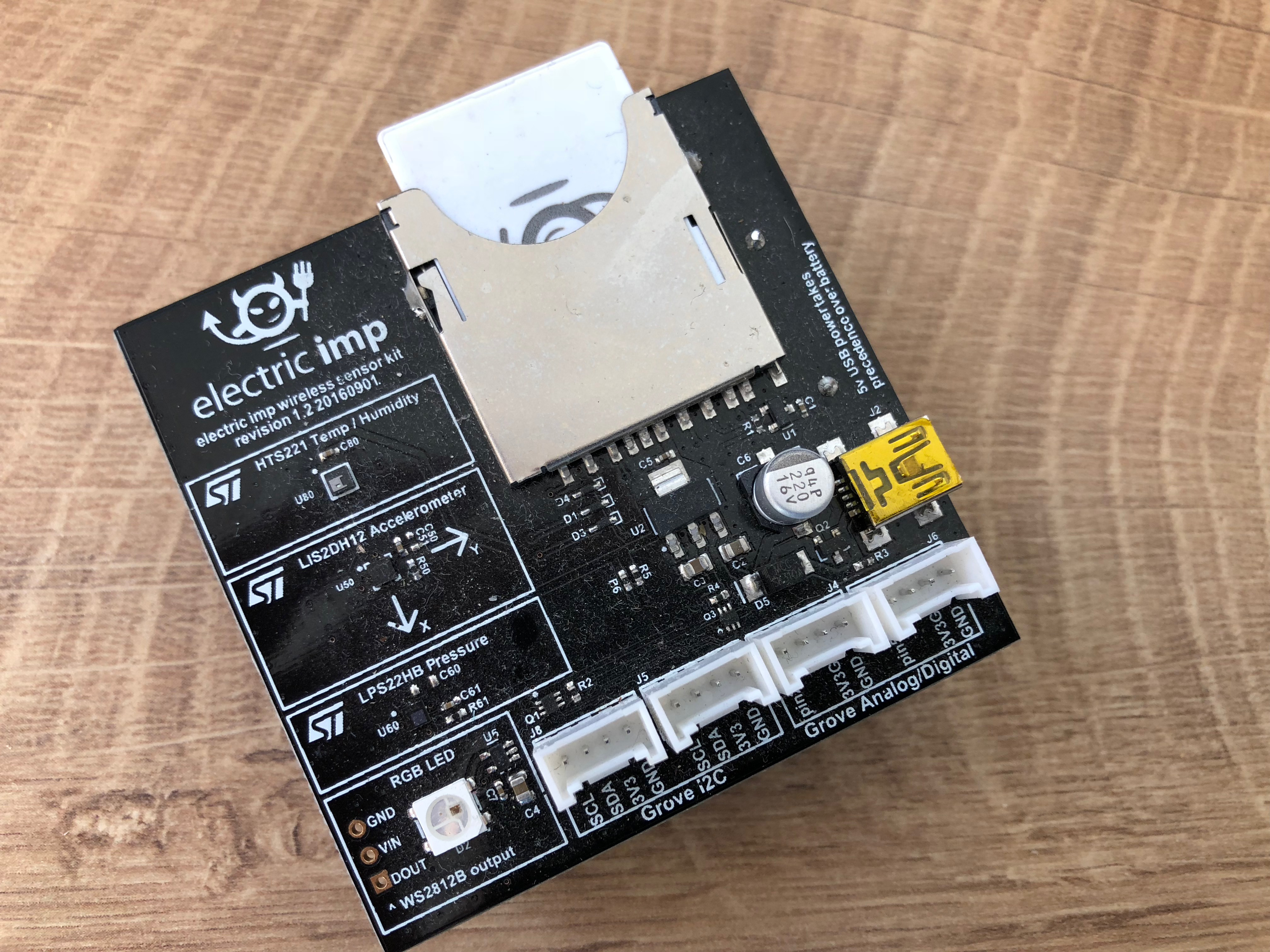
My first experiment with Electric Imp took sensor data (temperature, humidity, air pressure, light level, and orientation) from the device, and stored it in MongoDB.
The Electric Imp code (written in Squirrel) is split into 2 parts:
– On-device code – sends sensor data to the agent
– Agent code, running in Electric Imp’s cloud – forwards the data to Stitch
This post focuses on the integration between the Electric Imp agent code and Stitch, but those interested can view the device code.
The agent code receives the readings from the device, and then it uses the Electric Imp MongoDB Stitch library to forward them to Stitch:
#require "MongoDBStitch.agent.lib.nut:1.0.0"
//Create the connection to Stitch
stitch <- MongoDBStitch("imptemp-sobpa");
//Add an API key to link this device to a specific Stitch User
const API_KEY = "hNErDmBw1zYGOfpaSv4Pf5kaNQrIaxOHLZgj0vExzDcxWf9GAEX055l1mXXX";
//Ensure you are authenticated to Stitch
stitch.loginWithApiKey(API_KEY);
function log(data) {
stitch.executeFunction("Imp_Write", [data], function (error, response) {
if (error) {
server.log("error: " + error.details);
} else {
server.log("temperature sent");
}
});
}
// Register a function to receive sensor data from the device
device.on("reading.sent", log);
Note that you will need to create the API_KEY through the Stitch UI.
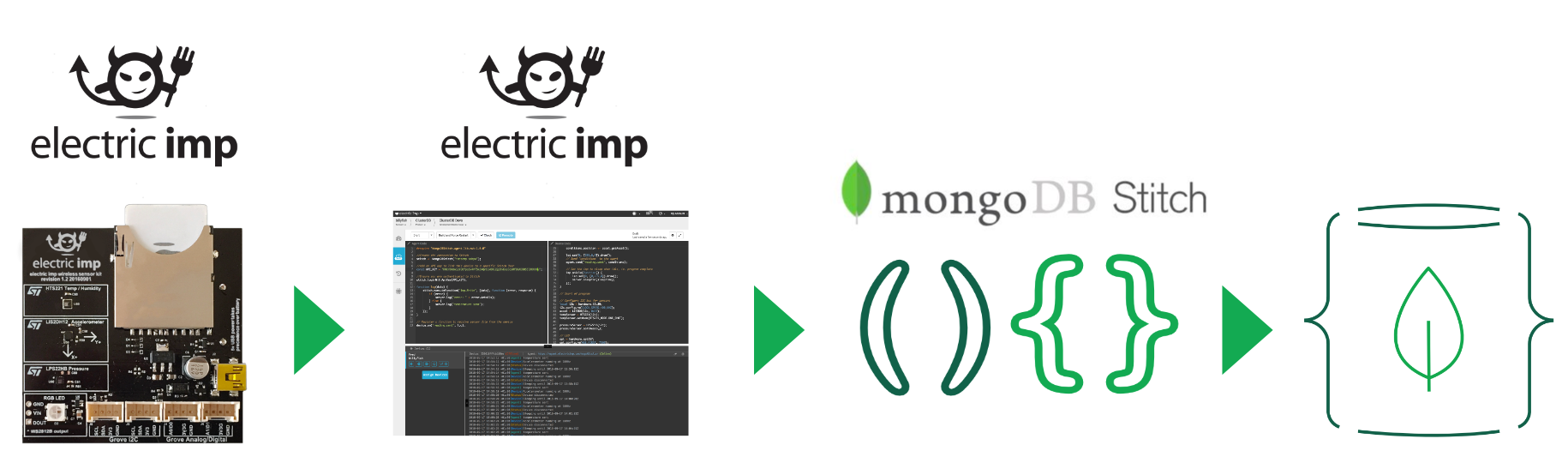
The Imp_Write function receives the readings from the agent, retrieves outside weather data from DarkSky.net, and stores the data in the TempData MongoDB Atlas collection:
exports = function(data){
//Get the current time
var now = new Date();
var darksky = context.services.get("darksky");
var mongodb = context.services.get("mongodb-atlas");
var TempData = mongodb.db("Imp").collection("TempData");
// Fetch the current weather from darksky.net
darksky.get({"url": "https://api.darksky.net/forecast/" +
context.values.get("DarkSkyKey") + '/' +
context.values.get("DeviceLocation") +
"?exclude=minutely,hourly,daily,alerts,flags&units=auto"
}).then(response => {
var darkskyJSON = EJSON.parse(response.body.text()).currently;
var status =
{
"Timestamp": now.getTime(),
"Date": now,
"Readings": data,
"External": darkskyJSON,
};
status.Readings.light = (100*(data.light/65536));
context.functions.execute("controlHumidity", data.temp, data.humid);
TempData.insertOne(status).then(
results => {
console.log("Successfully wrote document to TempData");
},
error => {
console.log("Error writing to TempData collection: " + error);
});
});
};
ImpWrite also calls the controlHumidity method – find more on that in this post.
You can recreate the Stitch app for yourself by downloading the app from GitHub and importing it into Stitch. You’ll need to set some of your own keys first (including the details of your IFTTT webhook address) – details are in the README. The repo also includes the Electric Imp code for the agent and device.
Creating your first Stitch app? Start with one of the Stitch tutorials.
Want to learn more about MongoDB Stitch? Read the MongoDB Stitch white paper.


