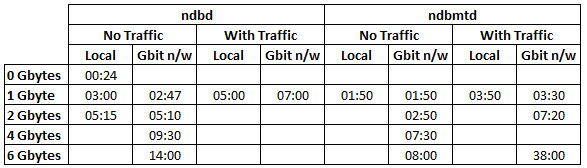This guide explores how to tune and optimize the MySQL Cluster database to handle diverse workload requirements. It discusses data access patterns and how to build distribution awareness into applications, before exploring schema and query optimization, tuning of parameters and how to get the best out of the latest innovations in hardware design.
The Guide concludes with recent performance benchmarks conducted with the MySQL Cluster database, an overview of how MySQL Cluster can be integrated with other MySQL storage engines, before summarizing additional resources that will enable you to optimize MySQL Cluster performance with your applications.
Download the white paper (as always, for free) from: http://www.mysql.com/why-mysql/white-papers/mysql_wp_cluster_perfomance.php



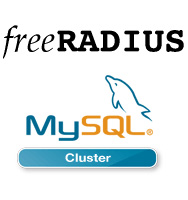 As network use grows and services become more dynamic, so existing Authentication, Authorization and Accounting (AAA) environments can struggle to keep pace with demand.
As network use grows and services become more dynamic, so existing Authentication, Authorization and Accounting (AAA) environments can struggle to keep pace with demand.