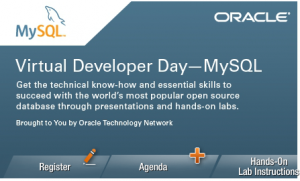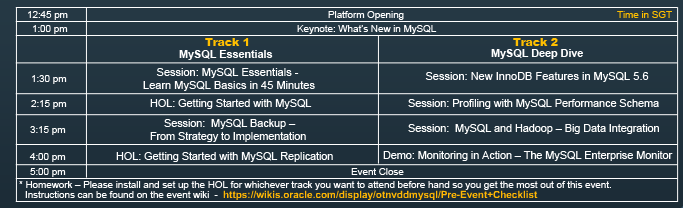Dr Charles Bell and I recently presented a webinar on MySQL Utilities; there was a heavy focus on what you can acheive with them and how you should use them. In case you couldn’t attend or want to listen to some of the details again, the replay from that webinar is available here.
Dr Charles Bell and I recently presented a webinar on MySQL Utilities; there was a heavy focus on what you can acheive with them and how you should use them. In case you couldn’t attend or want to listen to some of the details again, the replay from that webinar is available here.
Abstract:
MySQL Utilities provide a collection of command-line utilities that are used for maintaining and administering MySQL databases, including:
- Admin Utilities (Clone, Copy, Compare, Diff, Export, Import)
- Replication Utilities (Setup, Configuration, Automated Slave Promotion)
- General Utilities (Disk Usage, Redundant Indexes, Search Meta Data)
Andrew Morgan and Chuck Bell will guide you through these utilities, and many more, explaining what you can gain from these tools and how to use them (for example how a single command repeatedly checks your master server and in the event it fails, automatically promotes one of the slaves to be the new master).
Question & Answer Summary:
- Using these utilities, can we export/import routines’ source as well? Yes.
- I generally run multi-master behind a proxy (haproxy). I was wondering if the replication check would work. But I guess mysql still does not support multi-master or ring replcation. It depends on want you intend to do exactly. There are some limitation, but we intend to improve the utilities over time. So, just test the utilities on your environment and your are welcome to share your feedback with us.
- Do you need the python connector if you have the utilities on workbench? No, it is bundled as part of WB.
- What does “mysqluserclone” do that “SHOW GRANTS FOR USER” doesn’t do? It actually creates the users, clone them and not simply show its privileges like SHOW GRANTS. You can find more details here.
- With mysqlfailover can I set a sequence to swith specific order if a fail occurs with the master? Yes, you can. It will follow the sequence of the defined candidates.
- Can I run mysqlfailover on a independent server that check the master and their slave servers or it can run on the master or slave servers (mandatory)? Running on an independent server is ideal. After all, you don’t want it to disappear when the master’s host fails.
- How many MySQL instances can I manage with mysqlfailover, I mean there is possible to check more than one array with the same independent server? With one mysqlfailover instance you can monitor one topology, i.e. one master and all its slaves. If you have more than one topology (using a different master) you can use a mysqlfailover instance to monitor each one.
- If a master goes down and replication failover is successful, how hard is it to bring that old master back into the fold, assuming it was just a network disruption? You can use mysqlreplicate to set the old master as a slave of the new master resulted by the failover, that will update the old master. then you can use mysqlrpladmin to switchover the just added slave, to make it a master again, that back your original replication setup.
- Can mysqlprocgrep log what it kills? There is no option to log what it is done. But you can redirect the utility output if it contains the information you need.
- How does mysqldbcompare handle auto-increment columns? It will find the difference between auto_increment values. So, currently if it is different it will identify the difference. You will get the difference, as: changed or missing rows are shown in a standard format of GRID, CSV, TAB, or VERTICAL. you can choose in which format you want to get the difference.
- I use Pacemaker/Corosync to achieve failover. Is mysqlfailover suitable for use in that context? Do I need to add extra logic around it, some wrapper script? If so, does Oracle provide a ready-made scripts for Pacemaker/Corosync? mysqlfailover was designed to work independently, and provides some functionalities that may help with the integration with other systems (like the possibility to execute external pre- pos- failover scripts). We do not have a ready-made script for Pacemaker/Corosync. For more information check here.
- How long are the frm files kept if the database is corrupt or was deleted. The .frm files are not removed in any way. So there is no deletion or removal of the .frm files. The .frm files are an integral part of the server and stored in the datadir.
- Can mysqlserverclone clone instances between separate servers? Using SSH? mysqlserverclone, starts a new instance, that mimics a running server or a offline server by taking a look to his configuration, but to copy objects like tables, to another instance you need to use mysqldbcopy. We do not currently support SSH. If you see this as a much needed feature, please open a feature request via bugs.mysql.com. That will help us understand the need and urgency.