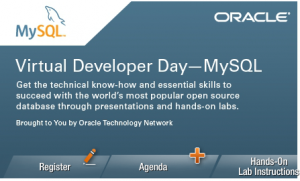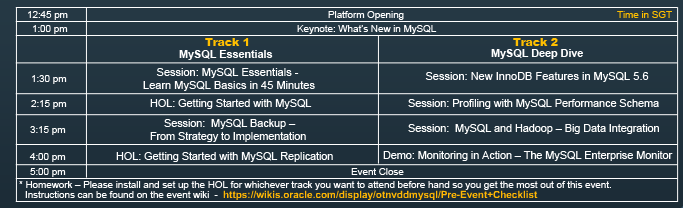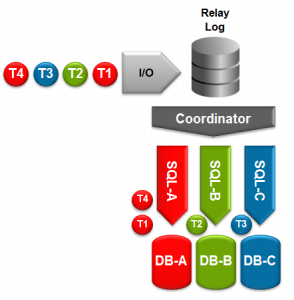With the release of MySQL Utilities 1.3.4, the standalone (not bundled with the MySQL WorkBench GUI) package is now Generally Available and fully supported. This post will focus on a very important change (the ability to run as a daemon rather than in a terminal) to the mysqlfailover utility which allows you to build a light-weight HA database solution using MySQL Replication.
With the release of MySQL Utilities 1.3.4, the standalone (not bundled with the MySQL WorkBench GUI) package is now Generally Available and fully supported. This post will focus on a very important change (the ability to run as a daemon rather than in a terminal) to the mysqlfailover utility which allows you to build a light-weight HA database solution using MySQL Replication.
For a general overview of MySQL Utilities, take a look at this recent webinar or for a deeper dive into using them to setup replication and adding auto-failover of the master function to slaves watch this video and worked example.
When we first released the mysqlfailover utility, the reaction was very positive but the feedback also told us that to really use this to provide High Availability in a production system two enhancements were critical:
- The ability to not have the database password visible when someone queries the status of the process (for example, using the ps command). This was addressed by allowing the connection string to be specified using a login-path (referring to an entry in .mylogin.cnf – see https://dev.mysql.com/doc/refman/5.6/en/mysql-config-editor.html) in place of <user>[:<passwd>]@<host>. This is a vital security enhancement added in MySQL Utilities 1.3.1.
- Allowing mysqlfailover to be run as a daemon rather than being tied to the terminal from where it had to be manually launched. This option is key to enabling the user to build a reslient HA system that doesn’t rely on mysqlfailover being launched from a terminal and that terminal then never going away.
The rest of this post focuses on how to run mysqlfailover as a daemon.
By default, mysqlfailover runs as an interactive program within the terminal it was run from; it constantly refreshes, providing a summary of the status of the replication topology as shown below.
mysql@mini servers]$ mysqlfailover --master=root@192.168.1.101:5001
--discover-slaves-login=root --rediscover
MySQL Replication Failover Utility
Failover Mode = auto Next Interval = Thu Aug 1 23:34:56 2013
Master Information
------------------
Binary Log File Position Binlog_Do_DB Binlog_Ignore_DB
mini1-bin.000001 581
GTID Executed Set
1aca3d80-faf9-11e2-a214-0800272b8804:1-2
WARNING: Errant transaction(s) found on slave(s).
Replication Health Status
+----------------+-------+---------+--------+------------+---------+
| host | port | role | state | gtid_mode | health |
+----------------+-------+---------+--------+------------+---------+
| 192.168.1.101 | 5001 | MASTER | UP | ON | OK |
| 192.168.1.101 | 5002 | SLAVE | UP | ON | OK |
| 192.168.1.101 | 5003 | SLAVE | UP | ON | OK |
| 192.168.1.101 | 5004 | SLAVE | UP | ON | OK |
+----------------+-------+---------+--------+------------+---------+
Q-quit R-refresh H-health G-GTID Lists U-UUIDs
To run mysqlfailover as a daemon, the first new command-line option you must provide is –daemon=start; as you’d expect this runs the process as a daemon. In this mode, you won’t get to see the output from mysqlfailover at your terminal and so you should make sure that you know what log file is being used – so it’s best to specify it with –log=<path-to-log-file>. You can also control what information is periodically written to the log file using –report-values=<list-of-attributes from health,gtid,uuid>. As you’ll likely to want to be able to manage the daemon without having to be in the same directory (and also likely to manage it from scripts that are automatically run when the server starts and stops) it makes sense to specify where the process ID file should be stored using –pid=<path-to-pid-file>.
The final incantation might look something like the following:
mysqlfailover --master=root@192.168.1.101:5001
--discover-slaves-login=root
--rediscover
--log=/home/mysql/servers/mysqlfailover.log
--pidfile=/home/mysql/servers/mysqlfailover.pid
--daemon=start
--report-values=health,gtid,uuid
and the resulting log file could then contain information such as this:
2013-08-02 01:10:34 AM INFO Getting health for master: 192.168.1.101:5001.
2013-08-02 01:10:35 AM INFO Health Status:
2013-08-02 01:10:35 AM INFO host: 192.168.1.101, port: 5001, role: MASTER, state: UP, gtid_mode: ON, health: OK
2013-08-02 01:10:35 AM INFO host: 192.168.1.101, port: 5002, role: SLAVE, state: UP, gtid_mode: ON, health: OK
2013-08-02 01:10:35 AM INFO host: 192.168.1.101, port: 5003, role: SLAVE, state: UP, gtid_mode: ON, health: OK
2013-08-02 01:10:35 AM INFO host: 192.168.1.101, port: 5004, role: SLAVE, state: UP, gtid_mode: ON, health: OK
2013-08-02 01:10:35 AM INFO GTID Status - Transactions executed on the servers:
2013-08-02 01:10:35 AM INFO host: 192.168.1.101, port: 5001, role: MASTER, gtid: 1aca3d80-faf9-11e2-a214-0800272b8804:1-2
2013-08-02 01:10:35 AM INFO host: 192.168.1.101, port: 5002, role: SLAVE, gtid: 1aca3d80-faf9-11e2-a214-0800272b8804:1-2
2013-08-02 01:10:35 AM INFO host: 192.168.1.101, port: 5002, role: SLAVE, gtid: 1db19050-faf9-11e2-a214-0800272b8804:1
2013-08-02 01:10:35 AM INFO host: 192.168.1.101, port: 5003, role: SLAVE, gtid: 1aca3d80-faf9-11e2-a214-0800272b8804:1-2
2013-08-02 01:10:35 AM INFO host: 192.168.1.101, port: 5003, role: SLAVE, gtid: 200f8139-faf9-11e2-a214-0800272b8804:1
2013-08-02 01:10:35 AM INFO host: 192.168.1.101, port: 5004, role: SLAVE, gtid: 1aca3d80-faf9-11e2-a214-0800272b8804:1-2
2013-08-02 01:10:35 AM INFO host: 192.168.1.101, port: 5004, role: SLAVE, gtid: 22842441-faf9-11e2-a214-0800272b8804:1
2013-08-02 01:10:35 AM INFO UUID Status:
2013-08-02 01:10:35 AM INFO host: 192.168.1.101, port: 5001, role: MASTER, uuid: 1aca3d80-faf9-11e2-a214-0800272b8804
2013-08-02 01:10:35 AM INFO host: 192.168.1.101, port: 5002, role: SLAVE, uuid: 1db19050-faf9-11e2-a214-0800272b8804
2013-08-02 01:10:35 AM INFO host: 192.168.1.101, port: 5003, role: SLAVE, uuid: 200f8139-faf9-11e2-a214-0800272b8804
2013-08-02 01:10:35 AM INFO host: 192.168.1.101, port: 5004, role: SLAVE, uuid: 22842441-faf9-11e2-a214-0800272b8804
As you’d expect, you can also stop the daemon:
mysqlfailover
--log=/home/mysql/servers/mysqlfailover.log
--pidfile=/home/mysql/servers/mysqlfailover.pid
--daemon=stop
and restart it:
mysqlfailover
--log=/home/mysql/servers/mysqlfailover.log
--pidfile=/home/mysql/servers/mysqlfailover.pid
--daemon=restart
The final option for daemon= is daemon=nodetach which is like start but the terminal that it’s run from will continue to view the output from the daemon.
One thing to note is that when the server is restarted, mysqlfailover needs to be started again and this is not something that is automatically configured when you run it as a daemon – rather, it’s your responsibility to ensure that it’s restarted (for example, including it in an init script.
Please try it out and (as always) let us know how you get on – the addition of these extra options is a direct result of the user feedback received for the earlier versions.