
I’ve just released a new article – Realm Partitioning Strategies.
Realm partitioning can be used to control what data is synced to each mobile device, ensuring that your app is efficient, performant and secure. This article will help you pick the right partitioning strategy for your app.
MongoDB Realm Sync stores the superset of your application data in the cloud using MongoDB Atlas. The simplest strategy is that every instance of your mobile app contains the full database, but that quickly consumes a lot of space on the users’ devices and makes the app slow to start while it syncs all of the data for the first time.
Alternative strategies include partitioning by:
- User
- Group/team/store
- Chanel/room/topic
- Geographic region
- Bucket of time
- Any combination of these
The article discusses all of those strategies so that you adopt one, or craft a different strategy that’s customized to your app’s needs.

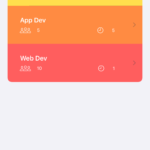 Apple published a great
Apple published a great