MySQL Cluster 7.3 has just been declared Generally Available (and with it the new MySQL Cluster Auto-Installer) – download it from here.
Deploying a well configured cluster has just got a lot easier! Oracle have released a new auto-installer/configurator for MySQL Cluster that makes the processes extremely simple while making sure that the cluster is well configured for your application. A single command launches the web-based wizard which then steps you through configuring the cluster; to keep things even simpler, it will automatically detect the resources on your target machines and use these results together with the type of workload you specify in order to determine values for the key configuration parameters.
For a broader view of what is being released – check out this MySQL Cluster 7.3 GA article.
Tutorial Video
Before going through the detailed steps, here’s a demonstration of the auto-installer in action (note that this is actually an earlier version but the idea is the same)…
Downloading and running the wizard
The software can be downloaded as part of the MySQL Cluster package from the MySQL Cluster Download page. To run on Windows, just double click setup.bat – note that if you installed from the MSI and didn’t change the install directory then this will be located somewhere like C:Program Files (x86)MySQLMySQL Cluster 7.3. On Linux, just run ndb_setup from the bin folder.
If you launch the installer from a desktop environment then the first page of the wizard will automatically be opened in your web browser, if not then just browse to the URL that is displayed on the command line.
Creating your cluster
After the initial splash-screen you’re presented with the page shown in Figure 1 where you specify the list of servers that will form part of the cluster.You also get to specify what “type” of cluster you want; if you’re experimenting for the first time then it’s probably safest to stick with “Simple testing” but for a production system you’d want to specify the application type and query profile, i.e. write-intensive.
On the next page (Figure 2), you will see the wizard attempt to auto-detect the resources on your target machines. If this fails (e.g. if you don’t have an accessible SSH server on the target hosts) then you can enter the data manually. You can also overwrite the resource-values – for example, if you don’t want the cluster to use up a big share of the memory on the target systems then just overwrite the amount of memory.
It’s also on this page that you can specify where the MySQL Cluster software is stored on each of the hosts (if the defaults aren’t correct) – this should be the path to where you extracted the MySQL Cluster tar-ball file – as well as where the data (and configuration files) should be stored. You can just overwrite the values or select multiple rows and hit the “edit” button.
Alternatively, you can add extra nodes, move nodes from one host to another (just drag and drop), delete nodes or change a node from one type to another.
On the next screen (Figure 4) you’re presented with some of the key configuration parameters that have been configured (behind the scenes, the installer sets many more) that you might want to override; if you’re happy then just progress to the next screen. If you do want to make any changes then make them here before continuing. Note that you can enable the advanced configuration option here in order to view/modify more parameters.
With the click of a button, the final screen (Figure 5) lets you deploy (copy the correct configuration settings to the hosts and create the directory structures) and start the Cluster.
If you prefer or need to start the processes manually, this page also shows you the commands that you’d need to run (as well as the configuration files if you need to create them manually).
A traffic light display shows the various Cluster nodes (processes) coming into service.
Finally, you can confirm that all of the processes (nodes) are up and running (note that any API slots that don’t have MySQL Servers using them won’t show as running – that’s as expected):
As always it would be great to hear some feedback especially if you’ve ideas on improving it or if you hit any problems.

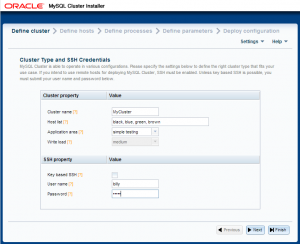
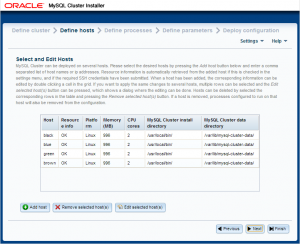
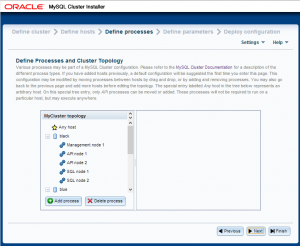
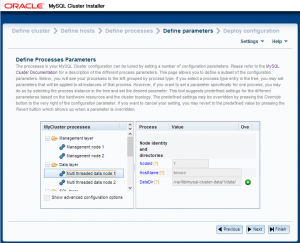
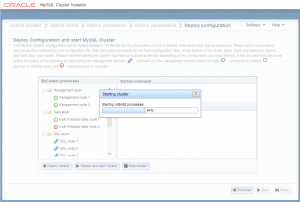
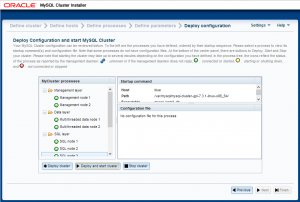
I can’t find the auto installer files in the release? They are in the 7.2.8 labs release, but there is no ndb_setup file in the bin directory for this release (Linux – Generic)?
I tried copying the files out from the old install and although I managed to get the webserver to run and serve the clsuter install page, I got errors saying that certain modules weren’t available (panimiko?).
Any ideas?
Hi Tarran,
are you sure that you downloaded 7.3.1 rather than 7.2 (you need to click to the Development Releases tab)? I’ve checked that it’s there in both the 32 and 64 bit tar balls.
Andrew.
Hi Anderew,
Schoolboy error i’m afraid.
I forgot to specify the -z option when extracting the tarball. This would also probably explain the missing modules.
Sorry for wasting your time.
Tarran
I get this error when trying the autoinstaller on windows with mysql-cluster deployed on 2 ubuntu machines
Command ‘/usr/local/mysql/bin/ndb_mgmd –initial –ndb-nodeid=49 –config-dir=/var/lib/mysql-cluster/49/ –config-file=/var/lib/mysql-cluster/49/config.ini’, running on 10.10.10.99 exited with 1:
Igor,
first thing to confirm is whether /usr/local/mysql/bin/ndb_mgmd is actually the correct path – does that file exist on your target machines? if not then go back a couple of screens and select the correct path.
Also confirm that the configdir exists and is writeable.
If neither of those is the problem then look for the Cluster log on the target machine for the ndb_mgmd and see if there are details of the error reported in there.
Andrew.
[…] new DMR 7.3.1 for MySQL Cluster. Our efforts to improve ease of use for Cluster continues, please learn more aboutm, and try out the autoinstaller. MySQL Cluster was there as a “NoSQL” database long before the term was coined, and was […]
hello certain Mr. andrew (forgive the lack of English, is tradudico by google.com).
I would like to support me on a project, I’m not a consultant, but I like MySQL and Java
Suppose I have 4 shops or stores, 4 stores devo install a MySQL server,
Why? that sometimes the internet goes, then the BD deve ser Local, at the time
the Internet comes, this report deve updates. Thus should pass on the 4 shops
devo track inventory, if A sells a product in invetario Shop 1 and decreases
in 4 shops, re deve reflect their inventory in stores or servers 4.
Question. That take devo tool? whether or Cluster MySQL Replication or tool.
Internet Connection in deve servers being on automatic. THANKS
Hi,
I have installed Mysql Cluster on 4 virtual linux servers (suse ent. 11 64bit) and all settings seem ok:
localhost:~/Desktop # ndb_mgm -e show
Connected to Management Server at: localhost:1186
Cluster Configuration
———————
[ndbd(NDB)] 2 node(s)
id=3 @192.168.1.111 (mysql-5.5.30 ndb-7.2.12, Nodegroup: 0, Master)
id=4 @192.168.1.112 (mysql-5.5.30 ndb-7.2.12, Nodegroup: 0)
[ndb_mgmd(MGM)] 1 node(s)
id=1 @192.168.1.198 (mysql-5.5.30 ndb-7.2.12)
[mysqld(API)] 1 node(s)
id=11 @192.168.1.199 (mysql-5.5.30 ndb-7.2.12)
localhost:~/Desktop #
Problem is, when I create a table or make an insert/update/delete query on any node and check other node it does not seem there. Nothing is synced.
Please help.
Hi Sinan,
what do you mean by checking on the other node? Looking at the output from ndb_mgm, you only have a single MySQL Server configured as part of the Cluster (running on 192.168.1.199. If you’ve run other mysqld processes then they’re not part of the Cluster and so they will not be sharing the same data.
Regards, Andrew.
Hi Andrew,
Is there any way to set MaxNoOfAttributes on the auto-installer? I can’t set it directly on the config.ini, since the auto-installer automatically overwrite my changes.
Thanks!
Hi Damian,
on the final screen you’re shown the commands that are needed to manually start the Cluster – take a note of those. Rather than clicking on “Deploy and Start Cluster” click on “Deploy Cluster”. Now edit the config.ini file to set MaxNoOfAttributes and then start the Cluster using the commands you noted earlier.
We’ll look into including MaxNoOfAttributes in the ‘expert’ mode.
Thanks for the feedback!
Andrew.
Hello Andrew,
Is there any way to start the cluster without deploying it again on the autoinstaller? It’s hard to do the sequence one by one
Well, sorry to bother you again with this, I can’t edit my last comment but here is a list of commands with the number of the server at the beginning of each line
10 /opt/mysql/server-5.6/bin/ndb_mgmd –initial –ndb-nodeid=49 –config-dir=/home/sql/MySQL_Cluster/49/ –config-file=/home/sql/MySQL_Cluster/49/config.ini
11 /opt/mysql/server-5.6/bin/ndb_mgmd –initial –ndb-nodeid=52 –config-dir=/home/sql/MySQL_Cluster/52/ –config-file=/home/sql/MySQL_Cluster/52/config.ini
12 /opt/mysql/server-5.6/bin/ndbmtd –ndb-nodeid=1 –ndb-connectstring=10.211.55.10:1186,10.211.55.11:1186,
13 /opt/mysql/server-5.6/bin/ndbmtd –ndb-nodeid=2 –ndb-connectstring=10.211.55.10:1186,10.211.55.11:1186,
10 /opt/mysql/server-5.6/scripts/mysql_install_db –no-defaults –datadir=/home/sql/MySQL_Cluster/55/ –basedir=/opt/mysql/server-5.6/
10 /opt/mysql/server-5.6/bin/mysqld –no-defaults –datadir=/home/sql/MySQL_Cluster/55/ –tmpdir=/home/sql/MySQL_Cluster/55/tmp –basedir=/opt/mysql/server-5.6/ –socket=/home/sql/MySQL_Cluster/55/mysql.socket –port=3306 –ndbcluster –ndb-nodeid=55 –ndb-connectstring=10.211.55.10:1186,10.211.55.11:1186,
10 /opt/mysql/server-5.6/scripts/mysql_install_db –no-defaults –datadir=/home/sql/MySQL_Cluster/56/ –basedir=/opt/mysql/server-5.6/
10 /opt/mysql/server-5.6/bin/mysqld –no-defaults –datadir=/home/sql/MySQL_Cluster/56/ –tmpdir=/home/sql/MySQL_Cluster/56/tmp –basedir=/opt/mysql/server-5.6/ –socket=/home/sql/MySQL_Cluster/56/mysql.socket –port=3307 –ndbcluster –ndb-nodeid=56 –ndb-connectstring=10.211.55.10:1186,10.211.55.11:1186,
11 /opt/mysql/server-5.6/scripts/mysql_install_db –no-defaults –datadir=/home/sql/MySQL_Cluster/57/ –basedir=/opt/mysql/server-5.6/
11 /opt/mysql/server-5.6/bin/mysqld –no-defaults –datadir=/home/sql/MySQL_Cluster/57/ –tmpdir=/home/sql/MySQL_Cluster/57/tmp –basedir=/opt/mysql/server-5.6/ –socket=/home/sql/MySQL_Cluster/57/mysql.socket –port=3306 –ndbcluster –ndb-nodeid=57 –ndb-connectstring=10.211.55.10:1186,10.211.55.11:1186,
11 /opt/mysql/server-5.6/scripts/mysql_install_db –no-defaults –datadir=/home/sql/MySQL_Cluster/58/ –basedir=/opt/mysql/server-5.6/
11 /opt/mysql/server-5.6/bin/mysqld –no-defaults –datadir=/home/sql/MySQL_Cluster/58/ –tmpdir=/home/sql/MySQL_Cluster/58/tmp –basedir=/opt/mysql/server-5.6/ –socket=/home/sql/MySQL_Cluster/58/mysql.socket –port=3307 –ndbcluster –ndb-nodeid=58 –ndb-connectstring=10.211.55.10:1186,10.211.55.11:1186,
When I try to run that in that sequence, the multi-threaded servers on servers 12 and 13 won’t start.
Thanks for your help on this, I really appreciate it
Hi Damian,
What error are you seeing when you try starting the data nodes?
What do you see when you run ndb_mgm ?
Andrew.
Hello again Andrew,
I’m getting stuck on this two
12 /opt/mysql/server-5.6/bin/ndbmtd –ndb-nodeid=1 –ndb-connectstring=10.211.55.10:1186,10.211.55.11:1186,
13 /opt/mysql/server-5.6/bin/ndbmtd –ndb-nodeid=2 –ndb-connectstring=10.211.55.10:1186,10.211.55.11:1186,
After I run those lines, the server turn yellow on the auto-installer, but then they go red and off. There is no error on the terminal, but no process will start either. If I deploy and start the server, I see no troubles with it.
Kind regards
Damian,
you should take a look at the log files. There should be a Cluster log under the data directory, under the id of the management node and there should also be node log and error file under the id of each of the data nodes (in both cases, local to the machine where that node is meant to be running).
A common error is that a firewall is stopping the data nodes communicate with the management nodes and/or each other. Try turning off the firewalls on all of the hosts to see if that fixes things.
Andrew.
为什么我的输入mysql进不去 8081 网页http://168.42.8.27:8081/
wangxin – are you trying to connect with the URL that was displayed when you ran the setup command – if not then that’s probably your problem? You can change the server name in the URL by using the -N option when running the setup executable.
Andrew.
Hello Andrew
Thanks for your help but after reading the logs I couldn’t find something useful. Probably the way I’m following the command list is why the nodes won’t start.
I think I will wait until next version when MaxNoOfAttributes is added on the advance mode and use a different method for the moment. Btw, when do you think it could be there? next beta release maybe?
Thanks for your help again
Hello Andrew
I get this error when trying the autoinstaller on centos 6.4 with mysql-cluster deployed on 4 machines
” cannot locate ndb_mgmd in /usr/local/src/[‘bin’,’sbin’,’scripts’,””,’../script] on 192.168.10.4 “
On the second main screen of the installer (the one after you’ve specified the hosts) you’re given the option of specifying where the Cluster binaries are located on each host – have you checked that this was set correctly?
I’m getting the following error on the Define Hosts page. There are two other identical server builds in the defined cluster that register as OK, while this one fails.
There were errors when connecting to remote hosts:
Host ‘mydb1.example.com’: Command `cmd.exe /c echo %OS% %PROCESSOR_ARCHITECTURE%’, running on mydb1.example.com exited with 127:
sudo: sorry, you must have a tty to run sudo
bash: cmd.exe: command not found
Press ‘OK’ to continue to the next page anyway, or ‘Cancel’ to stay at the previous page
Can you suggest what might be causing this issue? Thanks.
Petri,
Have you checked that you’re able to sash to that host from the one running the auto installer (using the same credentials)? If that was the first time you’d tried then run the auto installer again to see if it now works.
Andrew.
After opening the web browser and clicking on “create new MySQL cluster”, and getting in the “define cluster” page , I write the IP of the remote server that will hold MySQL database in the “host list” field ,but I get error which say “there were errors when connecting to the remote hosts, host 192.168.119.134: couldn’t open socket to 192.168.119.134,press’ok to continue to the next page anyway, or cancel to stay in the previous page”
what is the cause of this error and how to solve it?
Hi Sara,
if you haven’t done so already, connect to each of the target hosts using an ssh client from the machine running the auto-installer. There’s an issue which can mean that the ssh from the installer fails if you haven’t done that.
Regards, Andrew.
Hi Andrew,
This is the status of my cluster.
[root@db03 /root]# ndb_mgm -e show
Connected to Management Server at: localhost:1186
Cluster Configuration
———————
[ndbd(NDB)] 2 node(s)
id=1 @192.168.100.83 (mysql-5.6.11 ndb-7.3.2, Nodegroup: 0, Master)
id=2 @192.168.100.84 (mysql-5.6.11 ndb-7.3.2, Nodegroup: 0)
[ndb_mgmd(MGM)] 2 node(s)
id=49 @192.168.100.93 (mysql-5.6.11 ndb-7.3.2)
id=52 @192.168.100.94 (mysql-5.6.11 ndb-7.3.2)
[mysqld(API)] 8 node(s)
id=50 (not connected, accepting connect from 192.168.100.93)
id=51 (not connected, accepting connect from 192.168.100.93)
id=53 (not connected, accepting connect from 192.168.100.94)
id=54 (not connected, accepting connect from 192.168.100.94)
id=55 @192.168.100.93 (mysql-5.6.11 ndb-7.3.2)
id=56 @192.168.100.93 (mysql-5.6.11 ndb-7.3.2)
id=57 @192.168.100.94 (mysql-5.6.11 ndb-7.3.2)
id=58 @192.168.100.94 (mysql-5.6.11 ndb-7.3.2)
I tried to create database in .93, i can see it in .94, but when i create table or insert data in .93, it doesn’t get replicated to .94.
Any idea why it doesn’t sync to all nodes?
Thanks.
I found out the issue, the engine type of the table was InnoDB, once i changed it to NBDCLUSTER, it synced now. 🙂
NCH,
sorry for the delay in responding – this is exactly what I was going to suggest you check – InnoDB tables will always be local to a MySQL Server.
Andrew.
Hi there,
it seems there is a serious blocking issue while installing on windows 7 – 64 bits) .
i keep having the following error on the web browser : ” cannot locate ndb_mgmd in C:/NewSofts/mysql-cluster-gpl-7.3.2-winx64/bin//[‘bin’,’sbin’,’scripts’,””,’../script] on 127.0.0.1
for the record i extracted the binary to the following path “C:/NewSofts/mysql-cluster-gpl-7.3.2-winx64” which i can access with no trouble!
Any idea about the real problem behind this?
Hi Ramzy,
Have the binaries been extracted to “C:/NewSofts/mysql-cluster-gpl-7.3.2-winx64″ on all of the hosts that you’re trying to include in the Cluster? If not then you need to do so (or specify the correct path) as the installer will not copy the binaries accross.
Regards, Andrew.
Hi Ramzy,
looking at the error message – I wonder, have you set the directory to “C:/NewSofts/mysql-cluster-gpl-7.3.2-winx64/bin” rather than “C:/NewSofts/mysql-cluster-gpl-7.3.2-winx64”?
Andrew.
Hi,andrew
I have been stucked in figure 2 ,I try many times ,but it always show failed.
OS Version: Windows7 32bit
My cluster Version:7.3 msi
in figure 1,I set it default value
Cluster name :mycluster
Host list :127.0.0.1
Application area :simple testing
Write load:low
i have some questions about i
1.before i install mysql cluster ,should i install mysql server 、python 、pycrypto etc
PS。The doc says if use windows msi ,these have been included
2.MySQL Cluster data directory ,Should i creat it on windows ? i haven’t found it
Thanks
Hi Lostcor,
I’ve run on Windows 7 without issues in the past and I’ve just confirmed that using the MSI works ‘out-of-the-box’ (i.e. no need to install any extra components on a fresh Windows 8.1 install). Could it be a firewall issue?
It will create your datadir for you as part of the auto-install.
Regards, Andrew.
Hi,Andreww
Sorry for the delay in responding.I try it on the windows 7,it still shows failed.and shows a error “out of the index of list”.And i have a problem with ssh.Should i install a ssh server on the local machine when i use host :127.0.0.1?
Regards,Lostcor.
Hi Lostcor,
Did you manage to fix this issue? I am encountering the same.
Thanks
Hi, I am doing cluster database for my Final Year Project. It will be use for a small scale. I am totally new to this but I want to make use of MySQL Cluster and it is running on Ubuntu.
My plan is using 5 host:
172.16.90.21 – Management node
172.16.90.22 – Application node
172.16.90.23 – Application node
172.16.90.24 – Data node
172.16.90.25 – Data node
My questions are:
1) Are my planned node setup above correct?
2) Is it a must to use the multi-threaded data node?
3) What to do when I received the error “failed to allocate node id….”?
Thanks.
Hi Kim,
I answered most of your questions against your later comment but yes, that configuration looks good *but* I’d save on a machine and move your management node to share with one of the MySQL Servers.
Regards, Andrew.
hi andrew
I have setup a cluster with disk based tables, with 2 datanodes ,one mgmt , and 2 sql nodes.
Cluster is working fine… So I just wanted to test its HA , so I manually killed one datanode with KILL command at a linux prompt and I connected to sql nodes and inserted some records into a table.
I then tried to start datanode which I killed with this command
bin/ndbd without using any –initial
When I see the logs on managmnt node it shows the below error and data node is not starting:
/Node 3: Forced node shutdown completed. Occurred during startphase 5. Caused by error 2355: ‘Failure to restore schema(Resource configuration error). Permanent error, external action needed’.
But when I use –initial it starts then it means to do a clean start from start (which will be time consuming to copy all the data files what if we have 100G ?)
But I want the data node to start copying the record from the point it stopped (killed)
How do I do this? pls help
Sai – you should normally be able to restart the process without –initial, I’m guessing that you must have killed the process as it was writing to disk and corrupted a file.
Andrew.
Running Auto installer with MySQL Cluster Installation Directory at /usr/sbin. however i receive under mentioned error. deploye and start cluster process reaced to 80% and this error arise. any idea where my-default.cnf should be, or how we can resolve this.
————————————————————————
Command ‘/usr/sbin/mysql_install_db –no-defaults –datadir=/root/MySQL_Cluster/53/ –basedir=/usr/sbin/’, running 10.1.254.32 exited with 1:Fatal Eroor: could not find my-default.cnf
if you compiled from source, you need to run ‘make install’ to copy the software into the correct location ready for operations.
if you are using a binary release, you must either be at the top level of the extracted archive, or pass the basedir option pointing to that location.
————————————————————————
Could you please provide the output from
ls /usr/sbin/on 10.1.254.32?What operating system is this running on?
Thanks, Andrew.
Thankfull to you Andrew for taking interest in my problem. here listed below are the /usr/sbin contents, and linux version
Linux Version———
RedHat Linux Server Release 6.4 (Santiago)
Kernel 2.6.32-358.el6.x86_64
/usr/sbin——
Abrtd,
abrt-dbus
abrt-install-ccpp-hook
abrt-server
accept
accton
acminfo
acpid
addgnupghome
adduser
alsactl
alsa-delay
alternatives
anacron
apachectl
applygnupgdefaults
apxs
arpd
arping
atd
atrun
authconfig
authconfig-gtk
authconfig-tui
automount
avahi-autoipd
avcstat
biosdecode
bonobo-activation-sysconf
brctl
build-locale-archive
cacertdir_rehash
capsh
certmonger
chat
chpasswd
chroot
cifs.idmap
cifs.upcall
cimauth
cimconfig
cimprovagt
cimreparchive
cimserver
cimservermain
cimshutdown
cimtrust
cimuser
ck-log-system-restart
ck-log-system-start
ck-log-system-stop
clockdiff
config.ini
console-kit-daemon
convertquota
cpufreq-bench
cpuspeed
cracklib-check
cracklib-format
cracklib-packer
cracklib-unpacker
create-cracklib-dict
crond
cupsaccept
cupsaddsmb
cupsctl
cupsd
cupsdisable
cupsenable
cupsfilter
cupsreject
dmidecode
dnsmasq
dump-acct
dump-utmp
e2freefrag
edac-ctl
edquota
efibootmgr
eject
ethtool
exportfs
fdformat
filefrag
firstboot
foomatic-addpjloptions
foomatic-cleanupdrivers
foomatic-extract-text
foomatic-fix-xml
foomatic-getpjloptions
foomatic-kitload
foomatic-nonumericalids
foomatic-preferred-driver
foomatic-printermap-to-gutenprint-xml
foomatic-replaceoldprinterids
genhomedircon
getcap
getenforce
getpcaps
getsebool
glibc_post_upgrade.i686
glibc_post_upgrade.x86_64
gpm
groupadd
groupdel
groupmems
groupmod
grpck
grpconv
grpunconv
gss-server
hald
htcacheclean
httpd
httpd.event
httpd.worker
httxt2dbm
hwclock
hwstamp_ctl
iconvconfig
iconvconfig.i686
iconvconfig.x86_64
ifdhandler
ifdproxy
in.authd
in.fingerd
in.ntalkd
inputattach
in.rexecd
in.rlogind
in.rshd
in.talkd
in.telnetd
ipa-client-automount
ipa-client-install
ipa-getkeytab
ipa-join
ipa-rmkeytab
ipsec
irqbalance
kppp
krb5-send-pr
latencytop
latencytop-tui
lchage
lcp_crtpconf
lcp_crtpol
lcp_crtpol2
lcp_crtpolelt
lcp_crtpollist
lcp_mlehash
lcp_readpol
lcp_writepol
ldattach
ledctl
ledmon
lgroupadd
lgroupdel
lgroupmod
lid
lnewusers
lnstat
load_policy
lockdev
logrotate
logwatch
lokkit
lpadmin
lpasswd
lpc
lpc.cups
lpinfo
lpmove
lsmsr
lsof
lsusb
luseradd
luserdel
lusermod
makedumpfile
makewhatis
matchpathcon
mcelog
memcached
mkdict
mklost+found
mksock
modem-manager
mountstats
mtr
my-default.cnf
mysql
mysqld
mysqld-debug
mysql_install_db
ndbd
ndb_mgmd
ndbmtd
netscsid
NetworkManager
newusers
nfsidmap
nfsiostat
nfsstat
nstat
ntpd
ntpdate
ntpdc
ntp-keygen
ntpq
ntptime
ntsysv
oddjobd
openct-control
open_init_pty
ownership
packer
parse_err
pcscd
pethtool
phc2sys
pifconfig
ping6
pluginviewer
plymouth-set-default-theme
pmc
pm-hibernate
pm-powersave
pm-suspend
pm-suspend-hybrid
postalias
postcat
postconf
postdrop
postfix
postkick
postlock
postlog
postmap
postmulti
postqueue
postsuper
pppd
pppdump
pppoe-discovery
pppstats
prelink
ptp4l
pwck
pwconv
pwunconv
quota_nld
quotastats
raid-check
rcmysql
readprofile
redhat_lsb_trigger.x86_64
reject
repquota
repupgrade
restorecond
rhn-channel
rhn_check
rhn-migrate-classic-to-rhsm
rhn-profile-sync
rhn_register
rhnreg_ks
rhnsd
rotatelogs
rpcdebug
rpc.gssd
rpc.idmapd
rpcinfo
rpc.mountd
rpc.nfsd
rpc.rquotad
rpc.rstatd
rpc.rusersd
rpc.svcgssd
rtacct
rtcwake
rtkitctl
run_init
rwhod
sa
safe_finger
saned
sasl2-shared-mechlist
saslauthd
sasldblistusers2
saslpasswd2
selinuxconlist
selinuxdefcon
selinuxenabled
semodule
sendmail
sendmail.postfix
sestatus
setcap
setenforce
setquota
setsebool
setup
sfcbd
showmount
sim_server
skdump
sktest
smartctl
smartd
sm-notify
smtp-sink
smtp-source
snmpd
snmptrapd
sosreport
spacewalk-channel
spice-vdagentd
ss
sserver
sshd
sss_cache
sssd
start-statd
subscription-manager
subscription-manager-gui
suexec
system-config-authentication
system-config-keyboard
system-config-network
system-config-network-cmd
system-config-network-tui
sys-unconfig
tb_polgen
tcpd
tcpdump
tcpslice
tcsd
test
testsaslauthd
thin_check
thin_dump
thin_restore
tickadj
tmp
tmpwatch
togglesebool
tpmnv_defindex
tpmnv_getcap
tpmnv_lock
tpmnv_relindex
tracepath
tracepath6
try-from
tunctl
tunelp
txt-stat
tzdata-update
unsquashfs
update-alternatives
update-pciids
update-reader.conf
update-smart-drivedb
useradd
userdel
userhelper
usermod
usernetctl
uuidd
uuserver
vigr
vipw
virt-what
visudo
vpddecode
warnquota
winbindd
wpa_cli
wpa_passphrase
wpa_supplicant
x86info
xinetd
ypbind
yppoll
ypserv_test
ypset
yptest
yum-complete-transaction
yumdb
zdump
zic
It looks as though the file it’s saying it can’t find is there. Does the user you’re using (the one you specify within the auto-installer) have read/write permissions for the folder?
I guess that you’re using the RPMs for the installation – I confess that I always tend to just use tha tar balls and I haven’t seen this error.
Andrew.
Andrew
i thankful again for a timely response, obviously i am using RPMs, and using root user for running this setup.
what i have conceived from your reply is that i should use surce and compile it on my platform.
Irfan
I’d start by using the binary tar ball – should be no need for you to compile it yourself.
Andrew.
Great tutorial but it’s just not working for me. the error i’m getting is..
Cannot locate ndb_mgmd in /storage/mysql/[‘bin’, ‘sbin’, ‘scripts’, ”, ‘../scripts’] on host 10.68.116.178
So to answer some of the questions i’m sure you will have.
yes i have unpacked the tar ball in /storage/mysql/
this is the tar i am using mysql-cluster-gpl-7.3.3-linux-glibc2.5-x86_64.tar.gz
any insight you might have would be great help.
thanks
Hi Andrew,
what is the result of running “ls /storage/mysql/bin” on 10.68.116.178?
Regards, Andrew.
Hi Andrew,
Im new to MySql Cluster. Im using the MySql Cluster Installer and when i try to deploy the cluster i get “unable to create directory c:/xx/52/ on host xx.xx.xx.xx: EOFError ()
setup is as follows;
Node 1
management node 1
Sql node 1
node 2
management node 2
sql node 2
node 3
Multi threaded data node 1
node 4 multi threaded data node 2
runninng on W2K12
thanks mo
Ive managed to get the installer to deploy the cluster but it now comes up with Command'[u’net’,’start’,’N49′]’ returned non-zero exit status 2
Could you please include a view of what the Cluster should look like and what stage it reached before you saw this error?
Does the user account you’ve specified in the auto-installer have read/write permissions for “c:/xx/52/ on host xx.xx.xx.xx”?
Andrew.
Also make sure that you’ve already been able to manually ssh from the auto-installer machine to each of the target machines (as you need to get past the point where ssh asks you if you’re sure that you want to allow connections to these machines – the auto-installer doesn’t handle that).
Andrew.
Hi andrew
I used MySQL Cluster installer in windows. should I install ssh on windows. and I have just one host and that is 127.0.0.1 which is localhost. I did this just for exam to install it.
If you’re running everything on 127.0.0.1 then you shouldn’t need an ssh server running.
Andrew.
Hello,
I installed cluster on Ubuntu server from *.deb package. Cd to /opt/mysql/server-5.6/bin and run ndb_setup.py It says to navigate to http://localhost:8081/welcome.html, but how to run this on external browser, e.g. server_external_ip:8081/welcome.html ?
Thank you
Got it working ./ndb_setup.py -N external_ip
Hello Sir,
1) I am trying to create cluster on my windows 7 32 bits machine,i have downloaded Auto-Installer from this site..(http://dev.mysql.com/downloads/cluster/) in zip mode..(Windows (x86, 32-bit), ZIP Archive 7.3.3,343.8M)
2)after that i have unzip this and rename it with mysql ,into c drive called mysql,it looks like this -> C:\\mysql
3)after this i double click on setup.bat file
thanks…..
4)it opens command prompt(cmd) then automatically redirect me to the following page -> http://pc1:8081/content.html
5)then on welcome page i click on create on new mysql cluster
6)i entered host like 192.168.1.1,192.168.1.2,192.168.1.8,192.168.31.9
7)after when i click next on select and edit host -> it only run my first ip address or host and other failed to connect.
till i am done mysql cluster installation part but why i am getting error or failed to connect to other machines,plz tell me
is it necessary to run setup.bat on every machine. if yes then plz tell me process.
yogesh,
there’s no reason to run setup.bat on each machine.
On the page where you specify the target hosts, you also get the chance to specify the user and password that will be used for the ssh connections to all of the target machines. Have you made sure that the user you’ve specified has permissions on all of those target machines?
Andrew.
Hi Andrew,
I’m getting the same thing Mo is getting: Command’[u’net’,’start’,’N49′]‘ returned non-zero exit status 2
when I click the “Deploy and start cluster”
If I choose the “Deploy cluster” button I get no errors.
I am doing a default install of MySQL cluster 7.3.3 win x64. I have MySQL 5.6.13 installed and operating on the same machine.
Any idea how to work around this error?
Thanks, –Chris
Chris,
Does the user account you’ve specified in the auto-installer have read/write permissions for the directories that are being accessed on the target machines?
Andrew.
Also make sure that you’ve already been able to manually ssh from the auto-installer machine to each of the target machines (as you need to get past the point where ssh asks you if you’re sure that you want to allow connections to these machines – the auto-installer doesn’t handle that).
Andrew.
Thank you for your help Andrew! The default install for testing attempts to put everything on the same machine so I am sure I have read/write permissions on the directories involved. I have bitvise ssh server installed on the machine an it tests out OK with Putty with the user I am using to attempt the instal(I don’t know if it is even necessary when installing the test system on one machine).
Command’[u’net’,’start’,’N49′]‘ returned non-zero exit status 2
I don’t know what SSH is, I have used mysql in the past and this new version is way different than what I am used too. I am only using it as database for one program. This is too complex for me, where can I get an older version?
Hi Beck,
if you’re used to configuring MySQL Cluster in the old way then that’s still possible – the auto-installer just presents a simpler front-end for those people not already comfortable with MySQL Cluster.
Regards, Andrew.
I have the same error [Command’[u’net’,’start’,’N49′]‘ returned non-zero exit status 2] during my first installation and have no idea what’s causing it.
Hi Mark,
have you followed the steps of checking:
On the last screen – what are the commands that it shows will be executed?
How far does it get before it fails (are some of the processes shown in green)?
Regards, Andrew.
Hi Andrew,
* Yes, the referenced folders exist.
* What’s the SSH user?
* How do I SSH manually?
I’m installing MySQL and the database on the one server (PC). I’ve tried 127.0.0.1 and the LAN IP address. I’ve tried giving everyone full access to the data path.
Thanks,
Mark
If everything is on the same local machine then you shouldn’t need to worry about the ssh credentials.
Any errors or warnings in any of the log files?
I can’t find any log files. Are they called .log? I’ve searched all MySQL folders but it hasn’t created any log files that I can find.
When clicking on the Deploy and Start the process runs about 1/10th of the way until it gets to N49 then shrinks back and displays the error.
Hi Mark,
let’s narrow down the problem.
On the page after specifying the host (presumably you left it as “localhost”?), if things are working properly then you should have seen that the auto-installer automatically discovered information about the machine and chose some default paths. On my machine, I have these:
MySQL Cluster Install directory: C:\Users\anmorga\Documents\mysql_loads\mysql-cluster-gpl-7.3.2-winx64\MySQL Cluster data directory: C:\Users\anmorga\MySQL_Cluster\
what do you have?
When you get to the last page, you can click on the individual process/nodes to see what command will be executed to start the processes and what (if any) the config files look like.
For example, for the management_node I have the following:
Host 127.0.0.1
Path C:/Users/anmorga/Documents/mysql_loads/mysql-cluster-gpl-7.3.2-winx64/
Executable ndb_mgmd.exe
Options --initial--ndb-nodeid=49--config-dir=C:\Users\anmorga\MySQL_Cluster\49\--config-file=C:\Users\anmorga\MySQL_Cluster\49\config.ini
What do you see?
After you click the button to deploy and start the Cluster, a “Starting Cluster” pop-up should appear which will update with the latest stage of the process – what’s the last message you see in there before things start to go wrong?
The Cluster log and error files are located within the cluster folders – each node has a sub-folder named after its node id. For example for my management node I have
C:\Users\anmorga\MySQL_Cluster\49\ndb_49_cluster.logandC:\Users\anmorga\MySQL_Cluster\49\ndb_49_out.log– if there’s been a problem you may also see an error log in there. For one of my data nodes I haveC:\Users\anmorga\MySQL_Cluster\1\ndb_1_out.logand for a MySQL ServerC:\Users\anmorga\MySQL_Cluster\53\ANMORGA-GB.errNote that you can also run
setup-debug.batrather thansetup.batwhich might give you some extra information.Please let me know what you fnd so that I can comment on what to try next.
Regards, Andrew.
Hi Andrew,
Sorry it has taken a while to get back to you. In my frustration I have decided to simplify the MySQL installation by moving away from the Cluster version and gain some skill in the simple version first, then I will come back to Cluster some time in the future.
Thanks for your help to this point.
PS. I never did get a log file output.
Mark
Hi Andrew and rest of the people !
For everyone having trouble starting Cluster for the first time and getting [Command’[u’net’,’start’,’N49′]‘ returned non-zero exit status 2] error , try to run setup.but with right click .. run as administrator .
Doesn’t matter if user is admin , or has access to the cluster directories on HD , the issue for me was that services could not start properly and hence the error above .
Just lost a loooot of time trying to figure it out
regards,
Boban
Thanks for posting this! I guess you meant setup.bat 😉
Thanks Boban. You saved me a lot of time.
Thanks Boban, since a week I was trying find solution.
I got the same issue (Command’[u’net’,’start’,’N49′]‘ returned non-zero exit status 2) for about 2 weeks now. I start .bat as administrator and the user I use is admin (with administrator rights). I had the cluster run on one machine and I am now tryin’ to update to two.
I am pretty frustrated right now and about to give up.
Thanks in advance for any help.
Hi Andrew. You appear to be doing a great job helping individuals, so I’m hoping you might be able to provide me some guidance. I am getting the below error while setting up MySQL Cluster on a pair of Linux servers. I’m fairly new to working with servers, so I may be overlooking something simple. We have two physical servers each running two virtual managers. The second VM of each physical is to be our database Cluster (that way if one server is off, the other steps in). The operating system is CentOS 6.5, and we can call the user ‘adminuser’. He should have full access to the system.
Error message: Command ‘/home/adminuser/MySQL_Cluster_7.3.4/bin/ndbmtd–ndb-nodeid=1–ndb- connectstring=MyIPaddress:1186,’,running on MyIPaddress exited with 1.
timestamp [ndbd] INFO ‘–Angel connected to ‘MyIPaddress:1186’
timestamp [ndbd] ERROR –Failed to allocate nodeid, error: ‘Error:Could not alloc node id at MyIPaddress port 1186: Id 1 already allocated by another node.’
Note: The system is on an internal server with no internet connection.
Install Settings: Application area is ‘web application’ with medium write load. Username is ‘adminuser’ with password. Host list is the IP address of the two virtual servers. Server 1 has a management node, 2 API nodes, an SQL node, and a multi-threaded data node. Server 2 has 2 API nodes, an SQL node, and a multi-threaded data node.
Is it possible that you still have processes running from an earlier attempt to run MySQL Cluster? The error is telling us that you already have a process that’s part of the cluster with an ndb-nodeid of 1. In the auto-installer, is it using a node-id of 1 for more than one node/process?
Andrew.
It is possible something was hanging from a previous install. I deleted the folders, but a process could have been stuck. I restarted the system in order to clear everything out and start again.
However, I am now unable to ‘import remote host’ on the Define Host screen. I’ve tried with my adminuser and root. I was able to ssh into the other machine using the IP address and credentials. Any thoughts on how to proceed?
It does not appear any other node is using the id of 1. Each node has a unique id.
I was able to solve the ‘import remote host’ issue, and am not receiving the ‘node in use’ message at the moment.
However, I am getting a message ‘Cannot locate mysql_install_db in “/home/adminuser/MySQL_Cluster/[‘bin’, ‘sbin’, ‘scripts’…”
MySQL_Cluster is the location of the extracted tar files, but mysql_install_db does not appear to be in it. Is this something i need to download in addition?
Thanks again for the help.
Sorry for another update. Our hard drive on that server died, and we had to replace it and start over.
My current situation is I get an error on ‘Deploy and Start Cluster’ stating “fatal error….find out how to run mysqldb as root!”
I’ve disabled our firewall, my adminuser has sudo privilages. I’ve also attempted the install with both ‘python ndb_setup’ and ‘sudo python ndb_setup’ with the same message both times.
Hi Again Andrew.
I am still (2 months later) trying to get MySQL Cluster installed and working (win 7 64 bit). When I use the setup.bat and get to ‘deploy and start cluster’ I get “Unable to create directory C:/MySQL/Data/52 on host 192.168.100.14: The requested operation failed”. I have Bitvice SSH server and Putty on all 4 machines and have tested connecting, writing, creating directories and files from each machine to the others with no problem using the user account I specify in the initial dialog.
I created all of the directories an checked the permissions and even added ‘Authenticated Users’ with full control to C:\MySQL and it’s subdirectories. It REALLY seems like a permissions problem but I have no idea what more to do. Does the user that deploys the cluster need “log on as batch job” or something like that?
Seems bizare. Perhaps try a different SSH server on 192.168.100.14 (such as freeSSHd)?
Thanks Andrew,
I tried freeSSHd but could not connect. I found that this is a known issue on win64 when it is run as a service. I then tried copSSH and can connect and write files and create directories (the commands are unix-like as opposed to the bitvice SSH server I was using before which used dos commands, still using Putty to test).
Bombed again in the same place: “Unable to create directory C:/MySQL/Data/52 on host 192.168.100.14, but there is more to the error this time. It continues:
Command ‘uname -sp’, running on 192.168.100.14 exited with 127:
bash: uname: command not found
perhaps yet another SSH server?
Andrew, I tried openSSH, copSSH, and bitvise SSH servers with no luck. I tried freeSSHd as you suggest but selected not to have it create a service (so I have to manually start it). when I get to “deploy and start cluster” it errors out with “Unable to create directory C:/user/kyburg/MySQL_cluster/52/ on host 192.168.100.14:[Errno 13] Permission denied”
I can use putty, log on with the same account I am providing the setup.bat, create the directory without a problem. I rerun the install and it stops at the same place with the same error.
Hi Andrew,
just another data point for you. I am able to get MySQL cluster running following the instructions from http://dev.mysql.com/doc/refman/5.6/en/mysql-cluster-install-windows-initial-start.html
I would really like to get to the bottom of why the GUI does not work on my machines though. They are virtual machines created and managed with VMware vsphere.
Hi Andrew, I am trying to install the mysql CGE 7.3 on a Win 2012 Server 64bit, downloaded and extracted all packages. Double-Clicking setup.bat starts the browser and presents welcome page. Clicking on “Create new Cluster” jumps to the next page, but this page is simply EMPTY, no wizard is showing up. Navigating manually to the page as suggested brings the same result. No error messages in browser or DOS window opened by the setup, no windows events. How can I fix this problem? I am using IE10 and already minimized security settings, deactivated Win-Firewall, all without any luck. Still second page after clicking “Create new Cluster” jumps to page called “content.html”, but there is no wizard showing up, just the blue frame and “Oracle Cluster Installer” heading, no content 🙁
Thanks for your support
Hi Wolfgang,
if you’re able to run a different browser on the target machine then I’d try that (I know that IE can be very restrictive on what it allows on Windows Server.
The other thing to try is running
setup.bat -n -Nand then use the URL you’re given from a desktop machine where the browsers are less restricted.Andrew.
Hi Andrew,
thanks for your quick feedback. Indeed IE on MS-Server 2012 seems very restrictive by default. I downloaded FF and quickly checked that the wizard is starting properly. It worked, so I will soon continue with the setup. Thanks for your support!
Wolfgang.
Hi Andrew,
I now managed to start the installer and configure the cluster for testing purposes as suggested in the various documents. Finally upon deploying the cluster I receive an error “Command ‘[u’net’, ‘start’, ‘N49′]’ returned non-zero exit status 2”. This is similar to the problem posted by Mohammad above. I wonder whether there is a solution for this problem. I am also running the cluster on a single host 127.0.0.1, so missing SSH shouldn’t be a problem. Thanks again for your support!
Boban found the answer to this one….
For everyone having trouble starting Cluster for the first time and getting [Command’[u’net’,’start’,’N49′]‘ returned non-zero exit status 2] error , try to run setup.but with right click .. run as administrator .
Thanks Andrew, I am running the script as Domain Administrator already but will check whether running it as local Administrator makes a difference.
Hi Andrew, I now ran the setup as local Server Administrator and ran into the same problem mentioned above. By looking into the Windows Event Log I found the following entry related to the start of the N49 service: “Directory ‘C:/Program’ specified with –configdir does not exist. Either create it or pass the path to an already existing directory..”. I guess it might have something to do with the fact, that the installation directory contains whitespaces (i.e. “Program Files” or “MySql Cluster 7.3”). Any help how to fix this is highly appreciated!
Hi Andrew, I installed everything into a directory structure NOT containing any whitespaces and it seems that the setup is running fine now.
Good to hear 🙂
Had you overridden the paths within the installer or just kept the defaults? If the former then maybe escaping the white space would help; if the later then it could be a bug.
Regards, Andrew.
Hi Andrew, in the “Define Hosts” section of the installer I pasted the cluster install and cluster data directory name copied from the windows explorer (the installer didn’t detect them automatically). If these directories contain whitespaces, then the deployment works but the cluster services do not start. I didn’t try to escape the whitespaces. I tried to use quotes around the directory path but then the deployment already fails. Therefore I moved removed the whitespaces from the installation directory and restarted the setup, which worked out fine. Cluster is now up and running. Am I right with the assumption, that with the open source cluster 7.3.4 the cluster management is command line based, whereas the commercial CGE ships with a management GUI?
If using the community (open source) version of MySQL Cluster then you use command-line tools like
ndb_mgmto manage (and monitor) MySQL Cluster. If using the commercial version then you have access to 2 extra tools:Thanks for your very valid feedback and support Andrew! MySql 5.6.15-ndb-7.3.4 is now up and running and I will read through the documentation how to manage and control the configuration (options/parameters).
On a windows system try to use / instead of the automatically selected \ in all file paths, run setup_debug.exe as admininstrator and delete all services before you try again with the new paths (e.g. sc stop n1, sc delte n1)
Hi Andrew,
I try to use the cluster auto-installer on 4 Windows server:
1: 192.168.1.10 Management / SQL
2: 192.168.1.12 Mutli-threaded
3: 192.168.1.13 Management / SQL
4: 192.168.1.14 Mutli-threaded
I started the install and get following error:
http://hb-hosting.de/cloud/public.php?service=files&t=8c6f54e15c66043b91cc63e8b037b273
I do not know where the problem is, the folder link is adapted to Windows and the SSH user is the local admin
regards
Till
Hi Andrew!
Should i put the mysql cluster folder on every nods!?
Yes – the Cluster binaries need to be on each host
hello,
I am beginner of mysql cluster and using auto installer on windows OS.
I am facing a problem in the second window (define hosts), failed to connect of all hosts except my machine. the error msg “Error: couldn’t open socket to server ip….”
may you can help,
Thanks
Hi,
I got the same issues of Dustin , I get an error on ‘Deploy and Start Cluster’ stating “fatal error….find out how to run mysqldb as root!”
I’m on a new fresh CentOS 6.5 minimal installation.
Many thanks
You can’t run MySQL Servers as the hosts root user. Specify a different user for the SSH credentials on the first main page of the installer.
Best Regards, Andrew.
Thanks, I solved it.
The wizard now starts all the nodes.
ndb_mgm> show
Cluster Configuration
———————
[ndbd(NDB)] 2 node(s)
id=1 @192.168.0.105 (mysql-5.6.17 ndb-7.3.5, Nodegroup: 0, *)
id=2 @192.168.0.106 (mysql-5.6.17 ndb-7.3.5, Nodegroup: 0)
[ndb_mgmd(MGM)] 1 node(s)
id=49 @192.168.0.104 (mysql-5.6.17 ndb-7.3.5)
[mysqld(API)] 4 node(s)
id=50 (not connected, accepting connect from MyCluster-D1)
id=51 (not connected, accepting connect from MyCluster-D2)
id=53 @192.168.0.105 (mysql-5.6.17 ndb-7.3.5)
id=54 @192.168.0.106 (mysql-5.6.17 ndb-7.3.5)
Only a little question: is it normal that after the pop-pup “Cluster started” is shown, the button “Finish” in the wizard remains in grey status ?
Many thanks !!!
I try to deploy and start cluster. A message box with “Starting cluster N2” is open for long time with 42%
I am waiting for more than 2 hours. But there is no progress.
Note: Previously, it worked. I stopped the cluster and try to run again
I’d suggest taking a look at the log files on the target machines to see if there are clues there.
Andrew.
I try to re run the cluster today. Still this problem exists.
I hope, you ask me to check log files in C:\Users\shenthil\MySQL_Cluster\1 and MySQL_Cluster\2\.
ndb_1_out.log – Angel pid: 6412 started child 2592
ndb_2_out.log – Angel pid: 7068 started child 7268
I am using cluster for the firs time.
I have 2 Laptops with Mysql server and workbench installed. Theses laptops are in same work group.
I want to use cluster. I followed the steps you described above.
I configure cluster in Laptop A(127.0.0.1), Like in your figure2, My Laptop B IP is failed to discover.
I guess, this is very basic question.
1) How can I change my ip 127.0.0.1
2) How should I enable remote access to Laptop B?
127.0.0.1 is a special IP Address – the loopback address (in otherwords it’s always for the local machine). When you use the installer, just replace it with the IP addresses of your 2 laptops.
Andrew.
Andrew,
Strange things happen.
From my home, I replaced 127.0.0.1 to my laptop IP address. It worked fine.
When I try the same from my office, it doesn’t.
Since it is not working. I asked my system admin to fix the IP address. Now the IP address for my two laptops are fixed. but still it is nor fetching.
In Define Cluster> host list, I entered the IP address of both the laptops
In Define hosts, I could see both the IPs failed
Are you able to manually ssh from the machine running the auto-installer to each of the target machines Once that’s working, try the auto-installer again.
Andrew.
Andrew,
I don’t know much about SSH
I configured freesshd in my laptop.
I started SSH server.
What else do I have to do?
You need to have an SSH server running on the target machines (those that will be part of the Cluster); freesshd is an example of an SSH server for Windows; other operating systems (such as Linux) normally have one built in. You then need an ssh client on the machine that you’re running the auto-installer from so that you can create an ssh connection to the target machines (it will ask you permission the first time you connect and you need to get that out of the way before using the auto-installer).
Andrew.
Andrew, I could able to manually ssh from the machine running the auto-installer to each of the target machines
But still it is failed to fetch both IPs
Dear Andrew,
As you said,
I installed freesshd in target machine and Putty in my machine(in which I will use Auto installer)
I could able to connect SSH using PuTTY.
Please check the below snapshot I sent to your mail ID.
PuTTY windos shows that I am connected to target machine 10.10.122.11
But when I specify the target machine IP in Auto installer, it fails.
Did you use the same ssh username and password that you specify in the auto-installer?
The path of least resisence might be to forget about the remote connections (after all the auto-installer is meant to make things simpler rather than more complex!). Just manually fill in the details for the target machines (after the installer fails to connect) and then at the final screen, rather than hitting the “deploy and start” button, click on each node in turn and it will give you the contents of each config file as well as the commands that you can manually run on the target machines to start the cluster. Start with the management node(s); then the data nodes and finnaly the MySQL servers.
Andrew.
Dear Andrew,
//Did you use the same ssh username and password that you specify in the auto-installer?//
In MySQL auto installer, I don’t specify Username & password. I don’t understand which username & password you are talking about. Can you please clear me if I am wrong.
//////Just manually fill in the details for the target machines (after the installer fails to connect) and then at the final screen, rather than hitting the “deploy and start” button, click on each node in turn and it will give you the contents of each config file as well as the commands that you can manually run on the target machines to start the cluster. Start with the management node(s); then the data nodes and finnaly the MySQL servers.//////
Where do you ask me to fill the details manually? in Auto installer? or in config file?
How to start nodes individuall?. That doesn’t work.
I am struggling with this issue for long time. Can you please come online to fix the problem.
In order for the autoinstaller to interact with the target machines, it needs to use ssh to connect to them. By default it uses ssh certificates that have already been set up on the target machines and the one running the auto-installer. By default, you won’t have those set up. Rather than detailing how to set them up, if you’re new to ssh then it’s easier to just check the box to say that you want to use username/password credentials instead and provide the username/password for the user on the target machines that you would like the MySQL Cluster processes to run under; before doing that, confirm that you can manually ssh to the target machines (from the one that will run the autoinstaller).
Best Regards, Andrew.
Dear Andrew,
Can you please reply.
Yes, I can manually ssh to the target machines (from the one that will run the autoinstaller).
// if you’re new to ssh then it’s easier to just check the box to say that you want to use username/password credentials instead and provide the username/password for the user on the target machines that you would like the MySQL Cluster processes to run under;//
Where to check the box? In MySQL Autoinstaller? I could not see the check box. Please help
Yes – in the auto-installer, you should be able to use the check box to allow a username and password to be specified. Is that not happening? What web browser are you using?
Hi,
Andrew
I have a question, what is the correct directory where you have to configure (MySQL Cluster install directory).
I am using CentOS 6.5 as OS
The directory where the Autoinstaller was found / usr / bin / ndb_setup.py. But soon got an error when starting the Cluster ndb_mgmd saying is not found. However I located this file in the / usr / sbin / ndb_mgmd.
This is where my doubt correct to be configured in MySQL Cluster AutoInstaller directory.
I’m trying to mount the cluster as follows:
1. 187.xx.177.49 Cluster MGM
2. 187.xx.177.51 Cluster MGM
3. 187.xx.177.48 SQL Node and API
4. 187.xx.177.52 SQL Node and API
In all these hosts run MySQL-Cluster-gpl-server-7.3.5-1.el6.x86_64.rpm.
And from 187.xx.177.49 run MySQL Cluster AutoInstaller / usr / bin / ndb_setup.py.
Thanks for any help you can.
Another question, after my cluster ok, exist a web tool to manage this cluster?
My personal preference is to use the generic Cluster tar ball and then you can just point the auto-installer to wherever you’ve extracted the contents.
Best Regards, Andrew.
btw – note that the ndb_mgmd needs very little resource and so typically people would run the MySQL Servers on those same machines.
Andrew.
Hello I’m thinking of putting a MySQL Cluster environment at work I have some more questions about the Auto Install MySQL Cluster. My test environment is as follows:
Debian Server on all text mode
1 Node Management: 192.168.56.10
2 Node SQL and DATA: 192.168.56.11
3 Node SQL and DATA: 192.168.56.11
My questions are: I need to be running in Node? SSH, Apache, binaries must be in the same location on both servers, which packages have to be installed?
You’re showing all of your MySQL and data nodes running on the same machine – is that intentional (note that that doesn’t provide any fault tolerance)?
The auto-installer can be run on one of your target machines or on a different one – it just needs to be able to ssh to each; you don’t need the same directories to be used on all of the machines.
Best Regards, Andrew.
hi andrew
i want to setup mysql cluster from scratch can you help me or suggest me link with step by step instructions
i want to setup cluster between 2 systems
also can i keep data & sql node on same system
thanks
regards
vijay
Hi Vijay,
I was hoping that the blog post (and video) would provide the details needed – are any steps unclear?
Yes, you can run the MySQL Servers and Data Nodes on the same machines *but* if you want fault tolerance then the management node(s) should run on a 3rd machine – see this blog post for the reason why.
Best Regards, Andrew.
Hi Andrew,
I have the issue : “Cannot locate ndb_mgmd in /usr/mysql-cluster/[‘bin’, ‘scripts’, ”, ‘../scripts’] on host 10.0.20.120″
I executed the auto installer from a windows on 4 linux centos 6 (10.0.20.120,10.0.20.121,10.0.20.122,10.0.20.123).
You said “extract the tarball in the instalation directory” so I extracted the content of the windows archive (tell me if i wrong) in /usr/mysql-cluster but still don’t work.
Any idea ?
Thx you,
Xanion
Hi Xanion,
you ned to extract the tar ball on the target machines (Centos in your case) and then specify that location when you work through the auto-installer.
Best Regards, Andrew.
Thx for the answer.
Like I said, I already try extract the tar ball (http://dev.mysql.com/downloads/file.php?id=451711) and I specified the link : /usr/mysql-cluster/ during the installation, but still have the issue.
The ls of my directory (/usr/mysql-cluster/) :
bin database lib README setup-debug.bat support-files
COPYING docs my-default.ini scripts share
data include mysql-test setup.bat sql-bench
The download link is for Windows – but from the path it looks like the target machines are Linux so you should be extracting the Linux tar ball on those machines.
Regards, Andrew.
Thanx again.
So I downloaded the source code “Generic Linux (Architecture Independent), Compressed TAR Archive”
but in scripts/ there is not a ndb_mgmd.
Same for the download Generic Linux “Linux – Generic (glibc 2.5) (x86, 64-bit), Compressed TAR Archive”.
Sorry to ask you that but can you give me the link of the tar ball pls ?
Regards, Xanion.
Looked in the
bindirectory? In any case, if you point the auto-installer to the root of the directory then it should find what it needs.Andrew.
Hello,
i tried to install MySQL cluster on 4 Windows hosts without success.
user on all hosts is the same with the same password.
hosts ha
Hello,
i tried to install MySQL cluster on 4 Windows hosts without success.
user on all hosts is the same with the same password.
hosts have different name
I tried with path / or \ in the name too.
first issue is discovery recognize only the host where I execute the setup.bat file.
If I set manully the other 3, after it is not able to connect with them.
I also installed freesshd sw and started it as service, no user/password.
firewall is disabled on all hosts. each host ping the other hosts.
what’ wrong ?
windows server 2008 R2 datacenter
Mysql cluster 7.3.5
thank you
GB
I configured freeSSHd in target machine and putty in the main machine. Using putty, I could able to log target machine.
In main machine, I use auto installer.
The hosts are 127.0.0.1, 10.10.xx.xxx
I am happy that it accepts the target machine 10.10.xx.xxx
But the problem is
1) While “Deploy and start Cluster” I get error message
“Unable to create directory C:/user/kyburg/MySQL_cluster/52/ on host 10.10.xx.xxx:[Errno 13] Permission denied”
2) Why I cannot use my main machine IP 10.10.122.xxx? It only accepts 127.0.0.1
1) Perhaps the ssh user you’re specifying doesn’t have write permissions for C:/user/kyburg/MySQL_cluster/52/ on host 10.10.xx.xxx?
2) Are you able to ssh using pidgin to 10.10.122.xxx or do you need to configure freeSSHd to allow it?
1) Write permissions? do you mean read write access to the folder MYSQL_cluster on host 10.10.xx.xxx? It is there already. But still I get this error.
2) SSH using pidgin? I do not understand this. Can you please explain
Hi Andrew
Very good presentation and it works perfectly. Just wonder, how to launch ndb_setup on a Ubuntu 14.04/64 headless server and access the auto installer web page on my laptop?. Thanks.
————
I tried:
alam@ubuntuser1:~$ sudo screen python /opt/mysql/server-5.6/bin/ndb_setup.py –N 192.168.1.7.
ubuntuser1 — ubuntu 14.04/64 server
192.168.1.7 —- my laptop.
I could not access the configurator web page from laptop. It works perfectly when i run ndb_setup.py on my local laptop.
Try using the
-n --server-name=nameoptions – you’re then given a URL which you can use in your browser on the remote machine.Andrew.
alam@ubuntuser1:~$ sudo python /opt/mysql/server-5.6/bin/ndb_setup.py -n 192.168.1.7
Running out of install dir: /opt/mysql/server-5.6/bin
Starting web server on port 8081
deathkey=185731
Navigate to http://localhost:8081/welcome.html to launch the application.
—————-
I tried the above and it still gives access to local host only, can’t connect from my laptop 192.168.1.7.
Not sure, what am i missing?.
The first thing is that you must connect using the name you provided with the -n option – i.e.
http://192.168.1.7:8081
The other thing to check is that your firewall alows port 8081 through from your laptop to 192.168.1.7?
Andrew.
Thanks Andre. The problem is solved.
——
alam@ubuntuser1:~$ sudo screen python /opt/mysql/server-5.6/bin/ndb_setup.py -N 192.168.1.2
ubuntuser1 ip : 192.168.1.2
on Laptop : http://192.168.1.2:8081/welcome.html
——-
-N option allows remote web access.
-n option allows only local host.
I have finally installed it and now how shall i create database and user under that ?
Just connect to one of the MySQL Servers (just as if it were a regular MySQL Server) and start creating tables…
CREATE TABLE tab-name.... ENGINE = NDBCLUSTER;
Andrew.
sir,
Iam using two machines (sip servers) in ubuntu,I want to install Mysql-cluster for data-base sharing
Iam new to mysql-cluster.
Is mysql cluster should be installed in two machines and two different machines should be given different IP addresses.
I have already installed heartbeat in both the systems and given virtual Ip in both the systems.
Please guide me sir,
Do you mean “MySQL Cluster” (shared-nothing, in-memory database) or clustering of MySQL Servers?
Andrew.
Hi Andrew,
Please I install msi version 7.3
I install it as complete installation
it installed in “C:\Program Files\MySQL\MySQL Cluster 7.3”
please help
I want to make cluster between 2 computer “172.16.1.110 … mine” and “172.16.1.121 .. the other computer”
I follow the steps as video
but I get failed in step 2 which couldn’t open socket for the another ip
—-
1- where shall I put my database ?
2- what is the cause of exception “Note I disabled Firewall in 2 PC”
3- how can I test and deploy?
please I totally new in mysql cluster and in mysql at general
Have you makde sure that you have an SSH server on 172.16.1.121 and that the associated port can be accessed through the VPN by 172.16.1.110? To verify, use an SSH client (such as PuTTY) on 172.16.1.110 to ssh into 172.16.1.121.
Andrew.
thanks for replying,
Do you mean to install PuTTy client into “172.16.1.110”
and Putty Server into 172.16.1.121
and please
where shall I put my database on any IP?
Yes to PuTTY client on 172.16.1.110; on the other machine you need an SSH server such as FreeSSHD.
Andrew.
Sorry For being as pain,
I do that , and now I can Connect the other PC from command prompt
but I still have the no authentcation method availabe error
and what shall I write in MySQL cluster data directory?
The datadir for the MySQL Servers contains the .FRM files which describe each of the table schemas. The datadirs on the data nodes contain the files for the actual table data.
Andrew.
hey Andrew,
authentication problem was Solved now, many thanks
But,
I got another error
unable to append file
C:/program files/mysql/mysql cluster 7.3/share/mysql_system_tables.sql
to
C:/users/heba/mysql cluster/55/tmp/install.sql
to host 172.16.1.121:
[Errno 13] Permission denied
Please I get little confused
Where shall I put my own Database
and what the cause of error?
It sounds as though the user account you use to ssh to the target machine doesn’t have write permissions to C:/program files/mysql/mysql cluster 7.3/share/mysql_system_tables.sql on that target machine.
Andrew.
Sorry, For being as a Pain
But the files take all permission in “172.16.1.121” host
and still give me the same error
unable to append file
C:/program files/mysql/mysql cluster 7.3/share/mysql_system_tables.sql
to
C:/users/heba/mysql cluster/55/tmp/install.sql
to host 172.16.1.121:
[Errno 13] Permission denied
Shall I put .FRM file on 172.16.1.121 also?
I put in (MySQL Cluster install directory
)value(C:\Program Files\MySQL\MySQL Cluster 7.3)
and in (MySQL Cluster data directory
) value (C:\ProgramData\MySQL\MySQL Server 5.6\data\nesreen) ..where is the place of .frm file locate
Did I forget Something ? 🙁
Has the C:/users/heba/mysql cluster/55/tmp/install.sql file been created? If so, what are its permissions and what does it contain?
Sorry, I wrote path in wrong way
Unable to append file C:/program files/mysql/mysql cluster 7.3/share/mysql_system_tables.sql
To
C:/ProgramData/MySQL/MySQL Server 5.6/data/nesreen/55/tmp/install.sql
I have no directory called nesreen at all on “172.16.1.121”
But I already have directory called nesreen in “”172.16.1.110” which contains my database files only
after running it create 3 sub folder inside it called 1,42,52 on 172.16.1.110 only
So do you have the C:/ProgramData/MySQL/MySQL Server 5.6/data/nesreen/55/tmp/install.sql file on the target machine and if so, what are its permissions and contents.
You say that you already have the nesreen directory on the server – does it store data from other databases or just for this Cluster?
The .FRM files will be created automatically and they’ll be within one of the numbered directories that are automatically created.
Andrew.
No I don’t have C:/ProgramData/MySQL/MySQL Server 5.6/data/nesreen/55/tmp/install.sql file on my target machine which ip is “172.16.1.121”
its only on client
and .frm created dynamliclly from mysql server
in this path on my client machine which ip is “172.16.1.110”
If by client machine you mean the one running the auto-installer but will not have any of the MySQL Cluster nodes and it now has the ..55.. directory then there is a problem – those directories should only be created on the target machines (the 55 is the NodeId for one of the MySQL Cluster processes – probably one of the MySQL Servers). This would mean that you’d left localhost or the client machine’s IP address when specifying the list of target hosts in the GUI.
Andrew.
in GUI I put “172.16.1.121” and “172.16.1.110”
the first is server host second is client host
What do you mean by client host? Are you expecting to run any of the MySQL Server, Management or Data Nodes on the client host? If not then it shouldn’t be on the list of hosts.
Andrew.
Sorry for this all disturbance,
Now I put all nodes on my client
but another exception appears which is
command ‘[u’net’,’start’,’N49′]’ returned non-zero exit status 2
What is the error cause?
If the processes start up then I think you can ignore that error for now.
you mean In GUI
I must put only server host not client
? if yes, how can I assign my database
and how can other hosts recognize my database?
What do you mean by client host?
I mean my own machine which i run “setup.bat”
from it
OK – if you’re only running the GUI from there then there should be no MySQL directories or files created on that machine. The FRM files would be created on the machine where the MySQL Server’s run. Users or applications will connect to one of the MySQL Servers and that MySQL Server would use its local FRM files to know what tables exist and communicate that to the app or mysql client command.
So, Do you mean
if I have 2 machines , say machine A and B
1- intall mysql cluster in both in the same location
2- getting mysql server in on of them ,say machine A then create Database
3- make machine B as host and machine A as client with SSH
4- Run setup.bat on machine A
5- in Gui list I should Put ip for both machines A, B
6- make machine A with management node and sql node, and machine B with api node
7- deploy
Please see those steps and say which is invailad because I totaly confused
Remove step 2 – you don’t create a database until MySQL Cluster is up and running.
Step 6 – SQL node and API nodes are different names for the same thing. The auto-installer will suggest which nodes should be located on each host – you just drag the nodes between hosts in the GUI
I get another error
cannot locate ndb_mgmd.exe [] in 172.16.1.121 host
That error suggests that the MySQL Cluster binaries have not been installed (on 172.16.1.121) in the loction specified in the GUI.
Sorry , BUT, it installed in the I installed it as complete installation
and it by default installed it in
(C:\Program Files\MySQL\MySQL Cluster 7.3) as I give it in (MySQL Cluster install directory
) in GUI
Hello,
Good presentation, but i have some problem with Starting Cluster and i dont know if i do somethingin wrong way.
I have use mysql-cluster-gpl-7.3.6-winx64 zip version. I’m trying to implement it on 4 linux servers, and after creating directory process, i get message “Cannot locate nbd_mgmd in /usr/local/bin/[‘bin’,’sbin’,’scripts’,”,’../scripts’] on host 192.168.x.x”
I looked on the server and it seems like no file was copied there …
I’m using root user.
Thanks for help in advance.
The package you named is for Windows – you should download and use the generic Linux tar ball.
Best Regards, Andrew.
Thx for reply
Um yes i know its for windows, the dumb of me is that i didnt write one thing. I run windows packet on windows server machine from with i try to implement cluster on 4 linux machine. Or there is no difference about that? And i can use linux tar on windows for implementation proces?
Best regards
Lombarski Sebastian
OK – I understand better now, thanks.
You’re right to use the Windows package on the Windows machine that you want to run the installer from.
The installer does not send the Cluster binaries to the target machines – you need to download the Linux package to each of the Linux machines and tell the auto-installer where to look for them.
Andrew.
Thx for reply
Um yes i know its for windows, the dumb of me is that i didnt write one thing. I run windows packet on windows server machine from with i try to implement cluster on 4 linux machine. Or there is no difference about that? And i can use linux tar on windows for implementation proces?
Best regards
Lombarski Sebastian
Sorry my computer got cracked and it remembered last post i have writed …
I just saw that …
I tried to put linux installation binaries into folder described as “MySQL Cluster install directory” in installation wizard. But that didnt the magic and i still cant install cluster.
Can u tell me where to put those binaries?
Thx for help and again sorry for duble posting ..
Best regards
Lombarski Sebastian
You can store the binaries anywhere on the target machines provided that you specify that directory in the auto-installer.
Andrew.
Please , last questions
in you video you put in list 4 ip’s
1-which one you run “setup.bat” from?
2- which one contain MYSQL server?
3-did the ip of you machine included in this ip’s list?
Please answer this the same order
1-
2-
3-
thanks in advance
1 – doesn’t matter where you run setup.bat from
2 – Whichever host that the auto-installer chooses
3 – I can’t remember but probably not as if I recall correctly that machine wasn’t going to be part of the Cluster
Hi, Andrew
I am new in MySQL Cluster
1-I installed MySQL cluster on windows 8 machine.
2-I have 3 machines
3- three machines has all ssh and it worked fine
But the problem is
it totally stopped in deploying step after 67% and have no response
On start service N52
What shall the problem reason and what shall I do?
when I press X mark
Node1: node shutdown complete in ndb_mgm
On the final screen, click on the ndb_mgmd node and it will tell you where the datadir is – take a look there to see if you can find an error file – that gives a hint as to what is stopping the processes from starting correctly.
Andrew.
hi, Andrew
I run MySQL server successfully
but when sql node1 was failed , sql node2 becomes useless
So, if I connect the first node on localhost on its machine , the second machine didn’t accept to connect with localhost
which I mean , in my expectation I have 2 sql nodes each of them connect with localhost if one of them was failed the other still can receive the data on its localhost
but in practical case I can’t see it
So, is it need another configuration?
and if no, how can I reach my aim ?
thanks in advance
Dan.
Sorry, I means MySQL Cluster
Please reply
hi again,
Now MySQL Cluster started successfully 🙂
I assign sql nodes to host also management node to host
Please Just assign to me references to start testing my cluster process on windows
and Just clarify me how can I test it?
thanks too much in advance
hi Andrew, it is me again
But I understand much better now
So, please help me
I use MySQL cluster
first I install msi file,then install it.
1- from cmd of windows I wrote “C:\Program Files\MySQL\MySQL Cluster 7.3\bin\mysql.exe” mysql -uroot -p.
2- create new database called with “testbd”, then create new table called with “testtable1” and insert some values in it.
3- I have 2 machine , So I installed msi on both in the same dirs .
4-I have installed freesshd on both and test connection by Putty client and it connect successfully .
5- I run setup.bat from second machine which I not created any thing on it.
6- I wrote 2 ip’s in ip list in GUI. and wrote correct username and passowrd of ssh.
7- auto-installer detect location but I change it to location which contain .frm file , which allocate on one machine only.
8-auto-installer assign 2 sql nodes , one on recent machine which I run setup.bat from it , and another sql node on the other machine which already contain .frm files
9- when I left this setting as default, it gives me an error which say
“unable to append file “” to “” in the other host errno 13 permission denied ”
even I close firewall and ssh user has all R/W permission.
10- when I change sql node to be the two nodes on the machine which I run setup.bat from , it gives no error and cluster started .
but I can scene nothing result
So,
A- which of those steps is wrong ?
B- what Shall I notice after cluster started .
I believe that I want to see the same .frm file which I created on the other machine on the recent one?
thanks in advance
Not sure why you’re running steps 1 & 2 *before* running MySQL Cluster – you need to create your Cluster first. Personally I’d use the zip file rather than the MSI when using the auto-installer.
Step 7 – as for 1& 2, you would worry about FRM files later, once the Cluster is up and running.
Step 8 – see if you can edit the file it specifies when connection with PuTTY using the same user-id/password as you’re specifying in the auto-installer.
Once the Cluster has started, use mysql to connect to one of the mysqld’s create a table (with the ENGINE=NDB option), add some data and then confirm you can read the data back through the other mysqld.
Best Regards, Andrew.
thanks a lot Andrew for helping,
please I am in the final step in deployment
but I have this error as image
https://plus.google.com/u/0/104984108592274133808/posts/11iHvRJHP87?pid=6072218173826927010&oid=104984108592274133808
what is the cause of error?
Hi Nesreen,
this is just a warning message and can be ignored.
Andrew.
But , cluster can’t started it is only deployed
Could you provide a screenshot of what the last screen now looks like?
and please how much the commercial instance of MySQL cluster and what its link
thanks,
https://plus.google.com/u/0/104984108592274133808/posts/11iHvRJHP87?pid=6072218173826927010&oid=104984108592274133808
is the error I got and percentage reach 75%
after the last snapshot occurred and then I click OK
this is the last scene
https://plus.google.com/u/0/104984108592274133808/posts/G9rMvFxVHf3?pid=6072255257786472466&oid=104984108592274133808
thanks
OK – most of the cluster is up and running – just one MySQL Server to go.
Take a look in “…\55” folder on 192.168.1.124 and see if there’s a file called log-error.mysqld.55.err and if so, take a look inside to see if an error is reported.
Andrew.
OK, Andrew you are right there is
error
Error 1049 : unknown database ‘mysql’
aborted
what is this error means?
This is likely caused by the warning you saw where there seems to have been a problem with the bootstrapping process. On the final browser screen, if you click on the ‘faulty’ MySQL Server it shows you the command and the my.cnf file that are being used – could you copy all of that and share?
Andrew.
may I Skype you on my mail?
Host 172.16.1.110
Path D:/cluster7.3/data/55/
File my.cnf
Contents #
# Configuration file for MyCluster
# Generated by mcc
#
[mysqld]
log-error=mysqld.55.err
datadir=”D:/cluster7.3/data/55/”
tmpdir=”D:/cluster7.3/data/55/tmp”
basedir=”D:/cluster7.3/”
port=3306
ndbcluster=on
ndb-nodeid=55
ndb-connectstring=172.16.1.110:1186,
And what is the command (should be in the browser pane above the .cnf file you’ve shown here)?
command is
Host 172.16.1.124
Path D:/cluster7.3/data/55/tmp
Executable mysql_install_db.bat
Options
Host 172.16.1.124
Path D:/cluster7.3/
Executable mysqld.exe
Options –install
N55
–defaults-file=D:/cluster7.3/data/55/my.cnf
Host 172.16.1.124
Path
Executable net
Options start
N55
But take care that
the same commands on recent machine but it run correctly
So, I think it is SSH problem
I use MobaSSH and it is playful Tool because FreeSSHD can’t open permission
I use windows 8
I sucked from it , its SSH is too complicated
So,
1-what is your opinion ?
and
2-is there another SSH server is better than those “skip bitsive because it down also” ?
Thanks in advance
I hear a lot of problems getting ssh to work properly with Windows. What I’d recommend is to manually execute the commands that are shown on the last screen on your remote machine. Trouble-shooting the ssh problems is likely to be more effort than it’s worth.
Andrew.
So, If I run those commands manually in the target machine.
How Can I start Clustering
Because If I trying to deploy and start cluster again
,it enforce me to stop all service which cluster start those automatically
The nodes will automatically connect to each other (they each connect to the ndb_mgmd to become part of the Cluster). The auto-installer is just a shortcut so that you don’t need to create the config files and then launch the processes manually. In your case the shortcut isn’t so short due to the ssh issue so just take the config files and commands that the auto-installer has created and run them manually.
Andrew.
First thanks a lot for your Patience,
Now I run the commands in the other side
and I want to create database in one host and see its affect on the other
So, I run mysql.exe which exist in bin
But, No response
So, what is the steps to make this?
hi, Andrew
How can I thank you !! 🙂
you saved me a lot
Custer is now running without any Problems
also I can deal with database and use also my old database
thanks a lot again
Best regards
Nesreen
hi i followed it but i got a warning and error:
Command ‘/usr/local/mysql/bin/mysqld –defaults-file=/root/MySQL_Cluster/55/my.cnf’, running on 10.10.10.2 exited with 1:
2014-11-09 10:32:23 0 [Warning] TIMESTAMP with implicit DEFAULT value is deprecated, Please use — explicit_default_for_timestamp server option (see documentation for momre details).
2014-11-09 10:32:23 15898 [ERROR] Fatal error: Please read “Security” section of the manual to find out how to run mysqld as root!
2104-11-09 10:32:23 15898 [ERROR] Aborting
2104-11-09 10:32:23 15898 [Note] Binlog end
2104-11-09 10:32:23 15898 [Note] /usr/local/mysql/bin/mysqld: Shutdown complete
You should not ne using the root user to run the mysqld process – try again with a different user.
Andrew.
hi Andrew,
I saw you helped lot people out there and thanks for such efforts.
I tried to clreate cluster using Auto Installer.
I have tried to create with 6 Ubuntu 14.04 lts(Server).
2 management node, 2 data nodes and 4 sql nodes( 2 instance).
I have 6 instance with mysql cluster binaries (“mysql-cluster-gpl-7.3.7-linux-glibc2.5-x86_64.tar”) extracted in /opt/companycluster/
I tried to create mysql cluster using windows installer “mysql-cluster-gpl-7.3.7-winx64.exe” which on complete different windows server instance.
The good part is i am able to deploy cluster successfully but still i cant start cluster .
It shows management and data nodes statrted(green) but sql nodes and api nodes red( not stopped and not connected).
It shows error while starting sql nodes so I tried to start sql nodes.command run with warning but mysql service is not started yet.
I checked the cluster still it showing management node starrted abd data node started but sql nodes not connected.
Any guess what should be the problem and where i should look for problem.
thanks in advance
Abhijeet Barbate
+919422458488
What error/warning are you getting when trying to start the MySQL Servers?
Andrew.
Hi Andrew,
I am getting this error while Deploy and start cluster. “Cannot locate ndbmd”. Any Ideas?
Regards,
Danny
Correction: “Cannot locate ndbmtd”
Go back and check that the “MySQL Cluster Install Dir” is set correctly – looks like the auto-installer has guessed the wrong location (should be the folder where you’ve extracted the Cluster tar ball on each machine).
Andrew.
My Cluster: 1 Management Node, 2 Data Node, 2 API node, database 3G with 30 tables.
Install MySQL Cluster 7.3.7 32 bit on linux 32 bit OS (i386).
I have set DataMemory = 2056M, IndexMemory=256M. All node started. But my database is large and it can not source data up.
I set DataMemory = 4096M and IndexMemory=512M. But node no start.
So I must to do cant use Memory >= 4G in Node (OS i386) and load all my data.
32 bit OSs have a limit of 4GB for how much RAM can be allocated; use a 64 bit OS together with 64 bit MySQL Cluster binaries.
Best Regards, Andrew.
– Architecture includes:
+ MySQL Cluster 7.3.7 32 bit on linux 32 bit OS (i386)
1 server MGM: 2GB RAM
2 server Node – API: 6GB RAM
+ Database inclueds: 30 tables, Number of record 25500/1-table and file dump size = 2GB
I have set DataMemory = 2056M, IndexMemory=256M. All nodes started. However, my database is large, and it cannot source data up.
Last week, I have a problem with my database and must restore from file *.sql (use mysqldump). But, when i restored database (by source *.sql), i encountered an error, This error detail as follow:
ndbd trying to allocate more than 4g with 32 bit.
failed to allocate nodeid for api at . Returned error: ‘No free node id found for mysqld(API)”
After, I set DataMemory = 4096M and IndexMemory=512M. However, node don’t activate.
how can i set parameter DataMemory >= 4G in Node (OS i386)?
I hope you can help me to solve this. Thank you in advance!
32 bit OSs have a limit of 4GB for how much RAM can be allocated; use a 64 bit OS together with 64 bit MySQL Cluster binaries.
Best Regards, Andrew.
Hi everybody, My name VietAnh
I have been setting MySQL Cluster.
– Architecture includes:
+ MySQL Cluster 7.3.7 32 bit on linux 32 bit OS (i386)
1 server MGM: 2GB RAM
2 server Node – API: 6GB RAM
+ Database inclueds: 30 tables, Number of record 25500/1-table and file dump size = 2GB
I have set DataMemory = 2056M, IndexMemory=256M. All nodes started. However, my database is large, and it cannot source data up.
After, I set DataMemory = 4096M and IndexMemory=512M. However, node don’t activate. I encountered an error, This error detail as follow:
ndbd trying to allocate more than 4g with 32 bit.
failed to allocate nodeid for api at . Returned error: ‘No free node id found for mysqld(API)”
How can i set parameter DataMemory >= 4G in Node (OS i386)?
I hope you can help me to solve this. Thank you in advance!
32 bit OSs have a limit of 4GB for how much RAM can be allocated; use a 64 bit OS together with 64 bit MySQL Cluster binaries.
Best Regards, Andrew.
I want to install Mysql Cluster 7.3.7 on Windows Server 2008 R2 by using ‘http://msdlab08:8081/content.html’ ,and deploy cluster is OK.Then Start it and report error:Command ‘[u’net’, ‘start’, ‘N49′]’ returned non-zero exit status 2.
I want to start manager node manually,and report error:Could not determine which nodeid to use for this node. Specify it with –ndb-nodeid= on command line.
cinfig file content:
#
# Configuration file for MyCluster
#
[NDB_MGMD DEFAULT]
Portnumber=1186
[NDB_MGMD]
NodeId=49
HostName=10.0.37.28
DataDir=C:/Program Data/MySQL/49/
Portnumber=1186
[TCP DEFAULT]
SendBufferMemory=4M
ReceiveBufferMemory=4M
[NDBD DEFAULT]
BackupMaxWriteSize=1M
BackupDataBufferSize=16M
BackupLogBufferSize=4M
BackupMemory=20M
BackupReportFrequency=10
MemReportFrequency=30
LogLevelStartup=15
LogLevelShutdown=15
LogLevelCheckpoint=8
LogLevelNodeRestart=15
DataMemory=16022M
IndexMemory=2861M
MaxNoOfTables=4096
MaxNoOfTriggers=3500
NoOfReplicas=2
StringMemory=25
DiskPageBufferMemory=64M
SharedGlobalMemory=20M
LongMessageBuffer=32M
MaxNoOfConcurrentTransactions=16384
BatchSizePerLocalScan=512
FragmentLogFileSize=256M
NoOfFragmentLogFiles=93
RedoBuffer=32M
MaxNoOfExecutionThreads=8
StopOnError=false
LockPagesInMainMemory=1
TimeBetweenEpochsTimeout=32000
TimeBetweenWatchdogCheckInitial=60000
TransactionInactiveTimeout=60000
HeartbeatIntervalDbDb=15000
HeartbeatIntervalDbApi=15000
[NDBD]
NodeId=1
HostName=10.0.37.27
DataDir=C:/Program Data/MySQL/1/
[NDBD]
NodeId=2
HostName=10.0.37.25
DataDir=C:/Program Data/MySQL/2/
[MYSQLD DEFAULT]
[MYSQLD]
NodeId=53
HostName=10.0.37.27
[MYSQLD]
NodeId=54
HostName=10.0.37.25
When trying to run the management node manually, did you tell it which config file to use (
--config-dir=xxx) as well as using the--initial option.Andrew.
I get the following error when I use this command ‘scripts/mysql_install_db -–user=mysql’
FATAL ERROR: Neither host ‘manoj-Vostro-3546’ nor ‘localhost’ could be looked up with
/usr/bin/resolveip
Please configure the ‘hostname’ command to return a correct
hostname.
If you want to solve this at a later stage, restart this script
with the –force option
Can you please help
Try adding this option…
--basedir=directory-of-mysql-cluster-package.Andrew.
Hi Andrew,
I tried to search thru your posts but couldn’t find this answer. Frankly you have answered quite a few questions and it’s difficult to go thru all.
Is it possible to run auto-installer on a windows machine (win 7 pro in my case) and have it setup cluster on linux machines (ubuntu 14.04 servers)? I understand that binaries must be present on linux machines and SSH access must be allowed.
Or is it just better to initiate installer on one of the linux machine that is going to be part or cluster and remotely run the setup wizard from a windows machine?
Thanks!
Either approach should work.
Hi Guys,
Can help my query,
Before we download MySQL Cluster package and start with setup.bat for cluster.
1. Should we uninstall if any MySQL already installed and running before download and install MySQL Cluster package on each servers (Node x)
2. Is it right? We should have at least 1 Management Server and 2 MySQL Server for minimum MySQL Cluster setup.
3. Is there any link that what are the basic requirement and what should be installed already before kick start of MySQL Cluster Auto Installer.
Thanks,
Ela
1) Probably safest – in particular if you already have mysqlds running that are using the default port (3306) – although you can override that for the new Cluster by using the ‘advanced’ mode in the auto-installer.
2) If you want High Availability then yes. Otherwise it will work with a single MySQL Server.
3) If using Windows targets then you’ll probably need to add SSH servers; if running the Installer itself on Windows then you’ll need Python.
For Cluster itself, it should come with every library it needs already statically linked in.
Andrew.
Dear Andrew,
To avoid not be read among others’ reply, I post my question here.
I install MySQL cluster 7.4 in win7, but as I follow your “manually edit MySQLCluster info”, I get the same error “cannot locate ndb_mgmd in D:/program files/MySQL/MySQL cluster 7.4/bin/[‘bin’,’sbin’,’scripts’,””,’../script] on host localhost”, even I change cluster path to root path without bin, it still report can’t find ndb_mgmd, even I add bin path to win7 system path, the error is still there, how to fix it?
What do you see if you run
dir "D:/program files/MySQL/MySQL cluster 7.4/bin/"?Andrew.
Dear Andrew,
thanks for your reply on win7, I can see ndb_mgmd and other cluster commands which are the result of cluster msi running default.
But now I have switched to install MySQL-5.6.24 cluster 7.4.6 in Linux, and have succeeded in start up local Manage node and local 2nd ndb node and remote 3rd ndb, but I can’t start up the SQL 4th node(MySQLD node) in the same machine of 3rd ndb, isn’t there an initial startup guide on SQL node(mysqld node)?
I have reinstalled MySQL community server 5.6 on the 3rd ndb machine, and has added the my.cnf to the file of D:\Program Files\MySQL\MySQL Server 5.6\my.ini. and also have added cluster’s connecting user in MySQL community server.
but why it can’t connect to 1st node of manage node?
isn’t MySQLD node the most important part of Cluster which offer db connection to other programs?
I recheck the ndb_mgm’s show info, it is strange that the 4th node of mysqld(API) node’s message ip doesn’t change to my 3rd ndb node’s ip.
But I over doubcle times check the /var/lib/MySQL-cluster/config.ini . the mysqld(API) node’s IP is absolutely changed to the 3rd ndb node’s ip, why ndb_mgmd can’t read the new changed ip but use the old ip?
You must use the mysqld that comes with the MySQL Cluster binaries and *not* the one from MySQL Community Edition (there are some differences that are needed to make it work as part of MySQL Cluster).
Andrew.
When changing the config.ini file, you need to stop the ndb_mgmd process and then start it again with the
--initialoption which tells it to re-read the config file rather than using its cache.Andrew.
Dear Andrew,
Thank you for your guides, I have succeeded in setup MySQL cluster in a Linux server and a win7.
By the way, is there a link on the detail differences between cluster’s SQL node and a standalone Innodb server?
Cool 🙂
A couple of good places to start are this MySQL Cluster Evaluation Guide or this section of the docs.
I have 4 CentOS Linuux servers where I am planing to install MySQL NDB cluster. I want to use auto-installer and want to be able to install from my laptop (which is Windows 7).
When I download package, what platform should I select? Linux Generic or Windows?
I downloaded both packages on my laptop but not able to start auto-installer. Linux Generic one have ndb_setup.py (which asks to select application to open on windows laptop) and Windows package have setup.bat which does nothing when I double click.
Thanks
-> On the Windows machine you need the Windows package and you also need the Linux package on each of the target Linux boxes. Note that you could also run the auto_installer process
ndb_setupon one or your Linux boxes and then it will give the URL that you can use to access it from a browser on your Windows machine.Note that you need to have Python installed on your Windows machine – this is one reason why you may prefer running the auto-installer process on one of the Linux boxes and then interect with it through a browser on your Windows machine.
Andrew.
Andrew,
Thanks for the reply, this is very helpful. I tried running it on one of my target host and it initiated auto-installer and ask me to open “http://localhost:8081″. I connected to target host through putty from my laptop.
would this local hosturl still work on my laptop? I think, it is referring to target machine’s localhost.
Thanks again. really appreciate your help.
Hi DiMi,
this is an artefact of the Pythin web server that ndb_setup.py launches; include the following options to be able to connect remotely using server-name…
-n -N server-nameThanks Andrew,
I was able to complete installation successfully. I can do “ndb_mgm” and “show” as below.
—————————
[root@ndbmgm1 mysql]# ndb_mgm
— NDB Cluster — Management Client —
ndb_mgm> show
Connected to Management Server at: 192.168.16.5:1186
Cluster Configuration
———————
[ndbd(NDB)] 2 node(s)
id=12 @192.168.16.6 (mysql-5.6.24 ndb-7.3.9, Nodegroup: 0, *)
id=13 @192.168.16.7 (mysql-5.6.24 ndb-7.3.9, Nodegroup: 0)
[ndb_mgmd(MGM)] 2 node(s)
id=10 @192.168.16.4 (mysql-5.6.24 ndb-7.3.9)
id=11 @192.168.16.5 (mysql-5.6.24 ndb-7.3.9)
[mysqld(API)] 2 node(s)
id=14 @192.168.16.4 (mysql-5.6.24 ndb-7.3.9)
id=15 @192.168.16.5 (mysql-5.6.24 ndb-7.3.9)
—————————
But I am not able to login to database. I tried to login from one of the SQL node and got below error.
—————-
[root@ndbmgm1 mysql]# /usr/local/mysql/bin/mysql
ERROR 2002 (HY000): Can’t connect to local MySQL server through socket ‘/tmp/mysql.sock’ (2)
—————
I am trying to execute /usr/local/mysql/bin/mysql
will this work or do i need mysql client?
also, what would be hostname and port?
Thanks again
Almost there! Use the following options
-h 127.0.0.1 -P3306 -u rootAndrew.
Nevermind, Now I was able to connect, I have to specify socket location and it worked. 🙂
Thanks
Andrew,
Thanks for the reply, this is very helpful. I tried running it on one of my target host and it initiated auto-installer and ask me to open “http://localhost:8081”. I connected to target host through putty from my laptop.
would this local hosturl still work on my laptop? I think, it is referring to target machine’s localhost.
Thanks again. really appreciate your help.
Hi Andrew
Thank you for this excellent tutorial. I have one question that I do not see answered here.
What are the base requirements for a host? Do I need to have any MySql packages loaded before using the box as a host in the cluster setup host list? Or for example could I just point to an IP that has a fresh base Ubuntu server with SSH open?
You need to have the MySQL Cluster package available on the disks of each host (this includes the MySQL Server binary).
Andrew.
Hi Andrew,
Thank you for the post.
I am going to install the cluster in windows 8 server 64 bit machine.
I have few queries:
1. All the hosts have to same configuration (win 8 server 64 bit)?
2. I have to install MySQL Cluster exe into all the hosts?
3. I have install MySQL Server before configuring the cluster or MySQL Cluster itself contains MySQL Server?
4. Any convention for cluster data dir as well as cluster installation directory.
rgds, mamun
Thanks for your question. I’m no longer directly involved with MySQL (I’m now with MongoDB) and so I’d suggest that you seek help from http://forums.mysql.com/.
Best Regards, Andrew.
Dear Andrew,
Thank you very much for nice post.
I have below queries as I am going to install the auto-installer.
1. I am planning to install in windows 2008 server r2. It is required to have windows 2008 rs server in all three hosts.
2. It is required to install mysql cluster into all the hosts?
3. mysql cluster itself includes mysql server? or I have to install mysql server additionally?
4. Is there any convention for cluster data dictionary?
5. How to access cluster db using 3rd party tools such as phpmyadmin, sqlyog etc as well as using from script.
rgds, mamun
Thanks for your question. I’m no longer directly involved with MySQL (I’m now with MongoDB) and so I’d suggest that you seek help from http://forums.mysql.com/.
Best Regards, Andrew.
Hi Andrew,
I don’t know anything about MySQL cluster.I want your help in my project.I have 4 servers.shall I install cluster on each machine on windows or on one machine cluster installed and others only need MySQL installed.
MySQL Cluster needs to be installed on all of the servers (the mysqld is actually different from the standard MySQL one).
Hello Andrew,
First, thank you for help us with MySQL Cluster.
1. Question:
To install the MySQL cluster, do I need also to install the MySQL Server or the Install cluster package has already the MySQL included?
I want to install MySQL Cluster in 4 Linux Machine (RedHat 6).
Thank you in advanced.
Regards,
Aquiles
The cluster package includes the modified MySQL Server; you cannot use the ‘standard’ MySQL Server.
Andrew.
Hello Andrew,
How to solve this Problem??
++++++++++++
Command `nohup /usr/local/mysql/bin/mysqld –defaults-file=/root/MySQL_Cluster/55/my.cnf’ exited with 1:
nohup: appending output to `nohup.out’
2016-08-19 15:09:31 0 [Warning] TIMESTAMP with implicit DEFAULT value is deprecated. Please use –explicit_defaults_for_timestamp server option (see documentation for more details).
2016-08-19 15:09:31 0 [Note] /usr/local/mysql/bin/mysqld (mysqld 5.6.31-ndb-7.4.12-cluster-gpl) starting as process 3897 …
2016-08-19 15:09:31 3897 [ERROR] Fatal error: Please read “Security” section of the manual to find out how to run mysqld as root!
2016-08-19 15:09:31 3897 [ERROR] Aborting
2016-08-19 15:09:31 3897 [Note] Binlog end
2016-08-19 15:09:31 3897 [Note] /usr/local/mysql/bin/mysqld: Shutdown complete
++++++++++++
You need to execute the mysqld command from an account other than root.
Hi Andrew,
I am intend to install MySQL Cluster 7.5.4 on Debian using auto installer.
I have 3 dedicated servers.
These are my questions
1. Do we need to install MySQL Cluster 7.5.4 in all 3 servers before starting Auto Installer?
2. Do we need to install MySQL server on SQL node servers?
Can you specify steps to which components need to be installed in all servers before starting Auto Installer?
Thanks in advance
Thanks for your question but I’m afraid that I no longer work for Oracle (I’m now working for MongoDB) and so am not current on MySQL technology. I’d suggest checking the MySQL Cluster forum.